If you want to create YAML, you will need to copy the lines from both the Regular Expression and Substitution boxes on the Regex101 site to a text editor.
If you haven’t done this before and have no preference for VSCode or Sublime Text, dowload and install Notepad++, if you are on Windows. If you are on Mac, probably you’ll need to download either of the other two programs and install it.
Then when you copy the lines, you can try on a single file, after ticking on Regex.
You can also modify any key or key value, like I do here with topic changed to project, false to true:
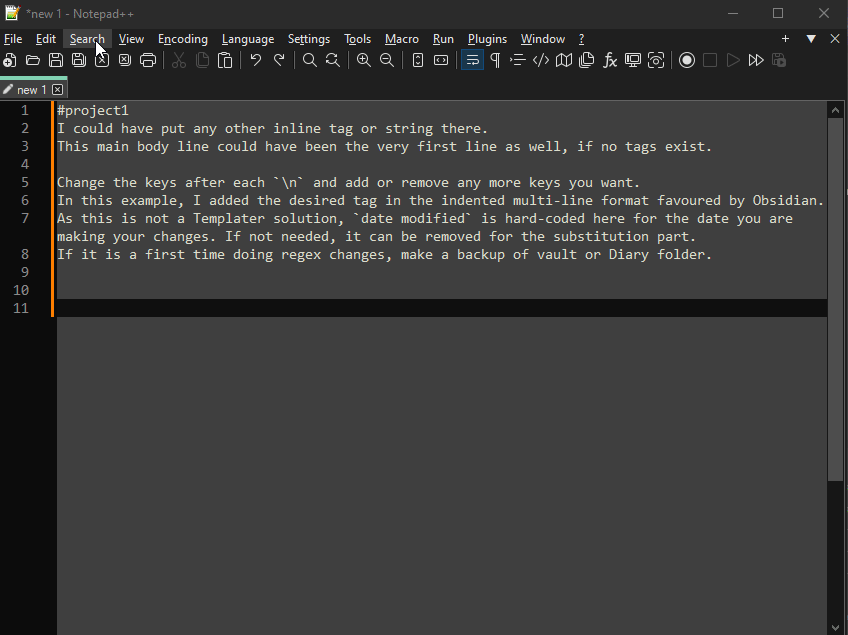
If you are happy with how the changes are made on the test file, you can replace all your files in 'Diary". Make a backup before you do.
If you don’t need a YAML, you’ll need to look at the other scenarios. Again, try with individual files first to see what is changed to what and modify the English words before the n parts, and also, if you want alternative key values, you need to put your own ones based on this format: tags: \n - m/diary.
Finally, you can do your whole Diary folder. You can make changes to 1500 files in less than a minute.
You can play around with it for an hour. Nobody’ll know.