Hi.
I’ve a question. I’m new in Obsidian. I was taking notes and i would to export to PDF but i didn’t. Because it was appears wrong. Could you help me please. Where I am wrong? I attached the screenshots.
Editing Mode and Reading Mode
Hi.
I’ve a question. I’m new in Obsidian. I was taking notes and i would to export to PDF but i didn’t. Because it was appears wrong. Could you help me please. Where I am wrong? I attached the screenshots.
Editing Mode and Reading Mode
You need to add an extra line so the numbered list shows up correctly.
1. abc
<---- this extra line is needed
2. def
But you’ve figured out how to export the note to PDF?
An extra space breaks the list numbers, and the text I bolded still looks wrong.
I mean when exporting PDF it looks like it’s in read mode.
What do you mean it looks wrong?
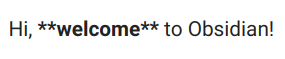
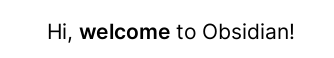
What do you get if you type the following in edit mode:
1. Something
1. Anything
1. Everything
* Somewhere
* Anywhere
* Everywhere
In reading view this should show like the following with the default theme:
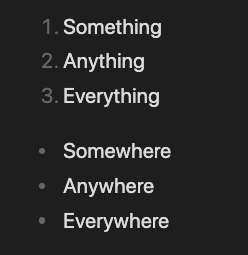
In your first pair of images, it seems like the reading view joins the list items, which makes me think that maybe you’re using some theme which changes stuff somehow. If not that, then what version of Obsidian are you using?
This topic was automatically closed 7 days after the last reply. New replies are no longer allowed.