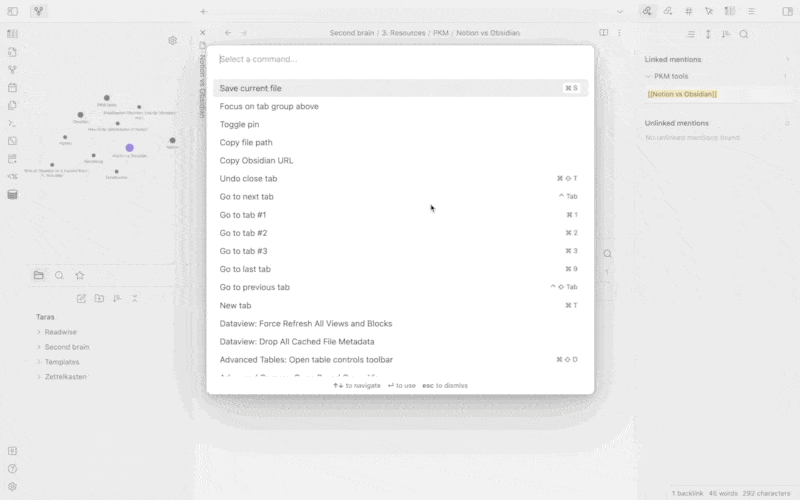lukavyi
November 14, 2022, 2:58pm
1
2 cases:command palette using cmd+p , then press cmd+o to open the quick switcher , nothing happens.quick switcher using cmd+o , then press cmd+p to open the command palette , nothing happens.
It switches to other modal.
I have to click esc to switch between modals.
7 Likes
drhayes
November 15, 2022, 5:31pm
2
Just to pile on here, it’d be swell if the two switchers were interchangeable, much like the quick switcher in Visual Studio Code.
Is VS Code, hitting ctrl+p opens the quick switcher to look for files by default, then typing a > switches it into command mode.
I’d love this as a keyboard warrior. Happy to make a separate feature request if needed.
saneef
August 20, 2023, 8:05pm
3
I would love to have this.
Coming from Sublime Text, I’m used to switching from command palette to find file (quick switcher) just by typing their key bindings.
Are there any workarounds for this?
Agree with the above, but I’d propose something slightly different.
Make them both part of the same modal, with each being a different tab in that modal
Each shortcut still works as before
Let us use their keyboard shortcuts, OR Tab / Shift+Tab to navigate between them when it’s open.
1 Like