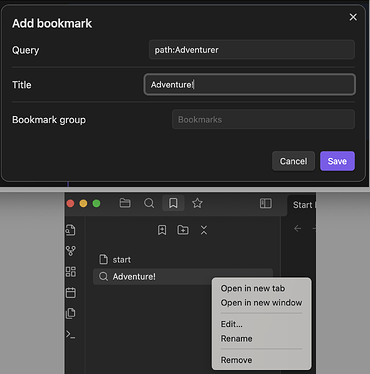GLight
21
There are 2 workarounds that i currently use
1
- turn on the workspace core plugin
- save the workspace including the search pane and search condition.
- load that workspace any time when you need, it will give the search result as well.
The drawback is that the pane you were editing will/may go away when a different workspace is loaded.
2
- Using query command and store a specific search/query in a note with meaningful name
- open that note will give you the search/query result that you want.
- pin the note and it can be used as same as the search pane.
+1 My searches arent extremely complicated, but I do have to loose time reading them to know what they mean.
The current Starred core plugin is going to be replaced by a Bookmarks one which will address this request.
No details in the announcement, but: Obsidian Release v1.2.0 (Insider build)
3 Likes
I think you’ll be satisfied. In Bookmarks  , query naming looks like this:
, query naming looks like this:
2 Likes
@CawlinTeffid @ariehen Thank you, that looks great!
system
Closed
26
This topic was automatically closed 7 days after the last reply. New replies are no longer allowed.