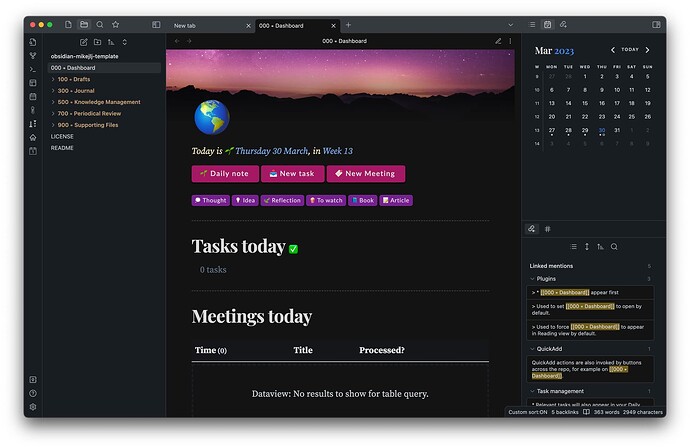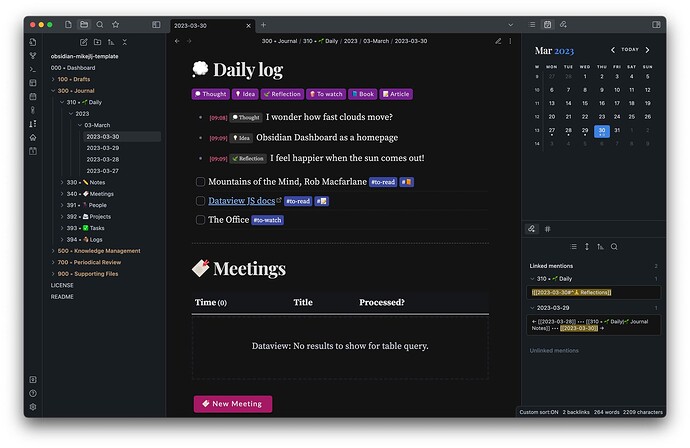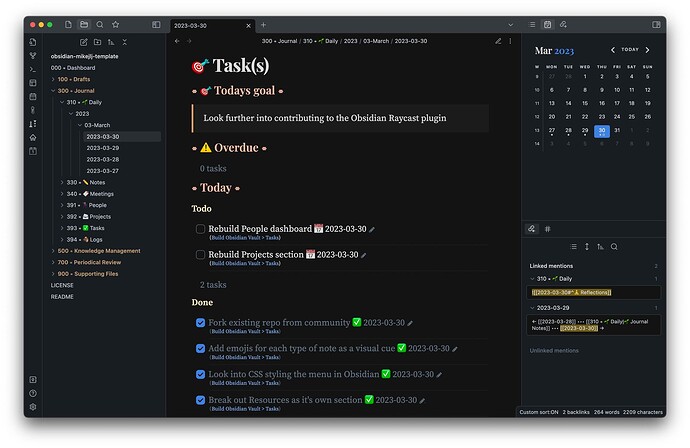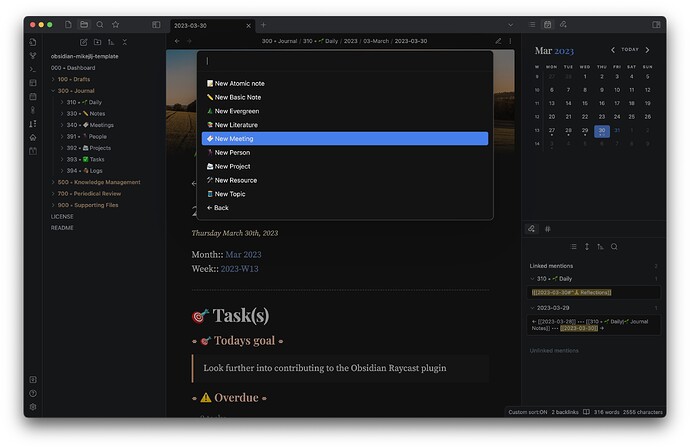Hey there,
I’ve had the fortune of a few slower weeks at work as I wind down a current role before I leave, during which I’ve finally had some time to go deep on Obsidian!
Given I’ve found education and inspiration in vaults others have shared I thought I’d contribute back into the community by sharing where I’ve got to.
Some general notes:
- I’m trying to build something that achieves a couple of things;
-
Somewhere to collect and curate knowledge - I read articles, books, LinkedIn posts and they go in one ear and out the other. At minimum I’d like somewhere sensible and searchable to dump thoughts and takeaways, ideally I want to find the time to do some ‘gardening’ and curation (but we will see how that goes).
-
Somewhere to organise my work life; tasks, meetings, projects, notes etc. In the vault these elements all link together and cross-pollinate so for example, when I look at a Project I can see all related meetings and notes, when I’m looking at a Person note I can see all meetings etc.
-
I’ve juiced the automation in the vault using plugins like Templater, QuickAdd, and Buttons. And third party tools like Espanso and Raycast. I even ended up contributing my first ever pull request to a Github repo (I’m not an engineer by any means!)
-
I’m a designer by trade, so where possible I’ve made CSS tweaks to make it easier on the eye and I’ve used the Banner plugin to add some visual interest!
I’ve recorded a screencast of me clicking around and doing things in the vault here: Obsidian Vault run through - YouTube (video might still be processing for a while)
And you can pull it down from Github and have a play if you want to here: GitHub - mikejongbloet/obsidian-mikejlj-template: A sample of my Obsidian setup
There is some documentation in the vault itself explaining it all a bit more.
Hope it’s helpful to someone!
Mike