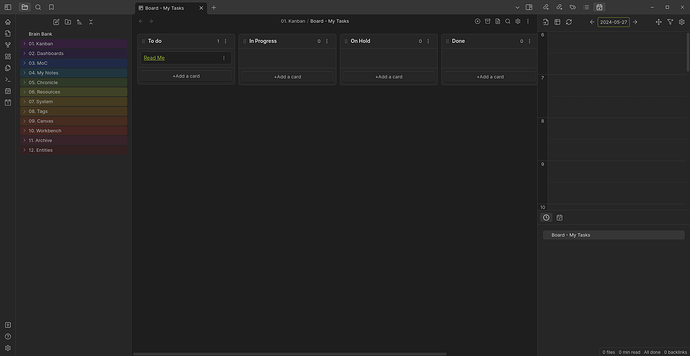I have been using Obsidian for a while now. At first, I used it just like any other note-taking tool, organising notes into folders and using it as a Markdown editor. However, after watching some insightful videos about its powerful features, I realised how much customisation could enhance my productivity. I just created a pre-configured Obsidian vault (and named it Brain Bank), which could enhance productivity and takes away the initial pain of setting up Obsidian.
For those interested, it can be downloaded from the GitHub repository at this link — Releases · febinjoy/brainbank · GitHub.
For detailed instructions on how to use the customisation, please refer to these Wiki pages -
- Home · febinjoy/brainbank Wiki · GitHub,
- Getting Started · febinjoy/brainbank Wiki · GitHub and
- How to use BrainBank · febinjoy/brainbank Wiki · GitHub
They provide a comprehensive guide to help you make the most of Brain Bank’s features.
Please let me know your comments, feedback, and suggestions.
Happy note-taking!!!