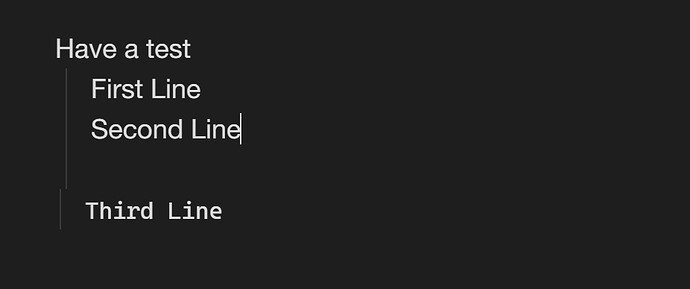When I type two consequential New Lines(Shift+Enter) in a nested paragraph, the font of the new line changes to Monospace which is set in “Option-Appearance” and the paragraph nest shows wired.
Yeah I can reproduce.
But I think that is just how Markdown works. Maybe this is still a bug in how Preview mode shows “First Line” and “Second Line” to you. But “Third Line” is correct.
If you want to nest “First Line” and “Second Line”, you’ll need to use bullets to make a list, or see the link below for hacks.
“Third Line” is monospace because you are invoking a code block. And the first two don’t become a code block, because since they are not separated by a blank line, they are assumed to just be part of that previous block. If you render it in Reading mode, you’ll see the indentation of “First” and “Second” disappear. Which is how Markdown works.
But “Third Line” is separate, so it uses the indentation to begin a code block.
Furthermore, I don’t think Shift-Enter does anything different than Enter. It’s not like a word processor. A new “paragraph” is created when you have a blank line between blocks.
Some more context and requests about that:
Thanks very much.
For those who have a similar question as me, I have read the markdown page and find the right way to solve the nesting problem in a list:
- first line (enter)
(two enter and one tab) second line
Please follow the above method to implement a nest line in a list as shown below:
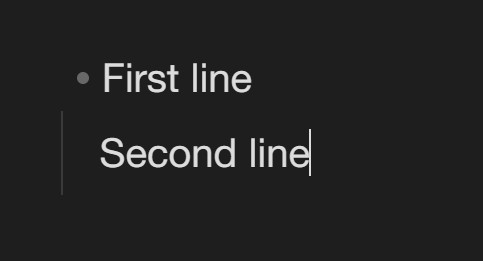
This topic was automatically closed 7 days after the last reply. New replies are no longer allowed.