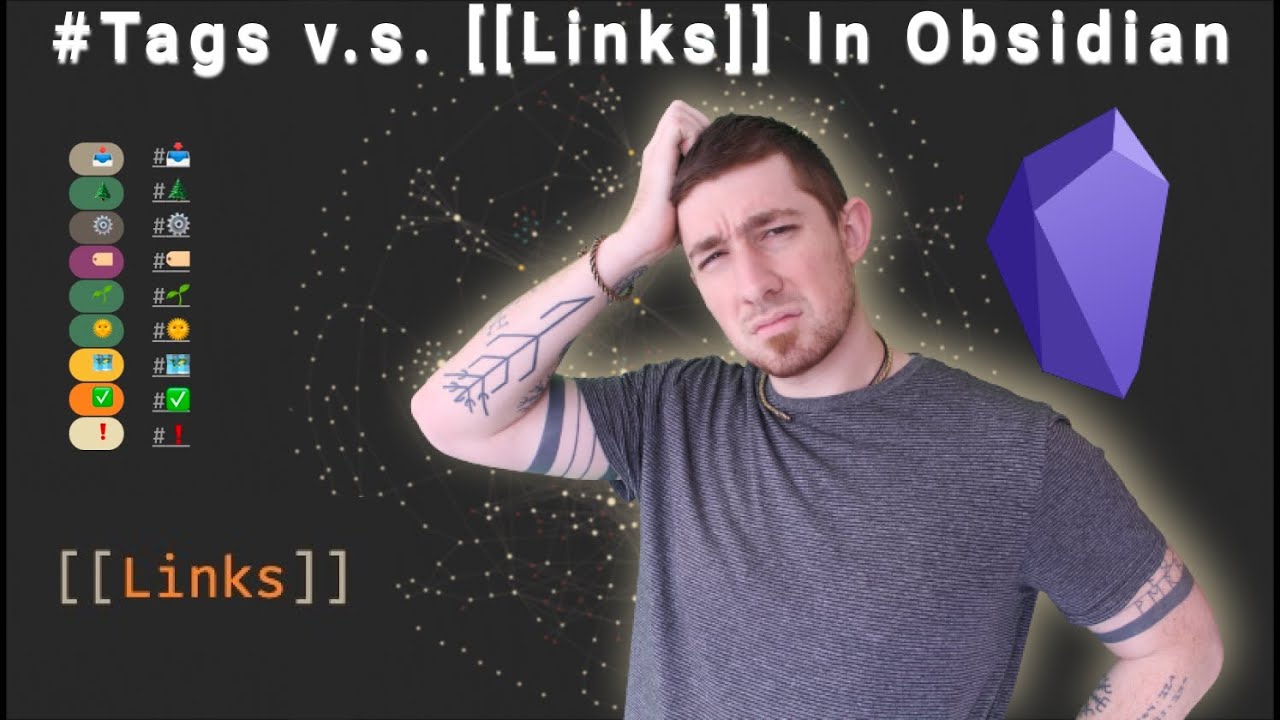Thank you so much for this very valuable and useful explanation.
I just say one thing about link or tag,but I think it’s important.
You can search your tag ,but you can not search your link.
for example:
tag: obsidian tag:obsidian tag:plugin file
you can search the notes which include tag obsidian and plugin and the note include word ‘file’.
but you can not search the notes which include appoint link.
You can search for links — [[LinkName — tho they aren’t indexed like tags are (actually they probably are, but there’s no way to access it from search).
(Leaving off the end brackets allows for link text like [[LinkName|Text]], tho it also allows [[LinkNameVariant. A more complex search using a regular expression like /\[\[LinkName\||\]/ would prevent that but is obviously harder to use.)
Hello.
Regarding the MOC topic and the Tag vs Direct Link discussion, I raised this question here From tag/link to MOC. A question about linking - Knowledge management - Obsidian Forum
Which are your thoughts?
Your article is great and I would like to add some ideas about graph view.
- First of all, install the tag wrangler, otherwise the discussion is pointless.
- Using MOCs can make your graph view look pretty messy(too many links), while tags can simply be turned off in graph view.
- Based on 2, I find it useful to blend the use of both links and tags. Use tags whenever you don’t want those notes be linked in graph view. (You can still turn them on when you wish to.)
You can also hide files in a path or with a tag. For example, I links to areas that represent big buckets of stuff. Great for quickly scoping a search but make the graph wonky. I keep those files in a folder, and in graph view, I hide that path, so my graph looks more “right”.
I’m a newbie, and trying to work out how to replace Evernote tagging which I used extensively. At the moment planning to use links as tags, with the first character of the link providing some context - so +name would be an organisation, @name a person, -name a topic and so on. Has anyone else adopted a scheme like this? I might then reserve tags for status markers (as I understand you can use tags to colour nodes).
This would go someway towards replicating my Evernote scheme - which I can’t bring over as tags don’t accept non-alpha characters. These high-order notes are not hierarchical, like the tags would be - but they could appear in MoCs to show groupings…
Anyone see any problems with this approach?
I first started doing something like this after reviewing Bryan Jenks sample vault. I too was heavy tag user in Evernote since pre-2010.
I started with prefixes like + and @ but ended up with folders, instead. All people go in People. Projects in Projects. Orgs in Orgs.
Everything else goes in the Notes folder.
The prefix doesn’t actually help with linking or searching as People, Projects, and Orgs almost never have similar names.
I do use a #type tag to delineate each at a high level, so I can do a quick search (or quickly include or exclude a chink of notes). So #type/person, #type/project, #type/org, etc.
I use the prefix, to trigger Templater to pull in the proper template.
When I create a new Note with a hotkey, Templater prompts me for the Note name. Depending upon the first symbol of the file name (e.g. @ for Person) that is the template it uses and then moves the Note to my Collections/People Folder.
I prefer having these type of notes with a “type=…” in front matter YAML.
(note “is-a” type)
But I think that having link typing too could be a very useful feature
(note A “has-a” role with B)
Currently, I apply “link-type” for some important links using a sort of “tag syntax” using @ as a prefix.
For example, if Note A is a principle and Note B is a practical application of A, in note B I have link:
@implements: [[Note A]]
It’s just a visual mark of link typing, obsiouslly, Obsidian doesn’t have features around @tags.
In some case I use attributes instead, like
parent:: [[Note A]]
or
subject:: [[Photography]], [[Macro]]
Maybe I can simple replace @ with :: in many use cases, effectively…
I’m experimenting.
I’m realizing now that ‘tag::’ has the advantage over ‘@tag’ that is supported by plugins and I can use it in dataview queries
I like to use tags for a specific purpose only (action items); I want the list kept short so I can see at a glance a dashboard overview of what I need to do (finish, research, review, update, whatever).
So I use links, where instead of tagging something as #the_subject I make a page (if one doesn’t already exist), name it the_subject , and then I can link anything and everything related to [[the_subject]] and it will show up in the backlinks (and graph).
However, I have used tags with a letter in front of the hashtag for the purpose of generating a use case-specific list of searchable tag-like keywords, but one that doesn’t appear on the tag list.
I use a letter in front of the hashtag x# instead of something like @ because I worry that using command type symbols will someday create a conflict with some new feature or plugin.
You should mention file aliases in YAML.
I was just about to come post about this. I do this, too; I have a folder named “topics” and a bunch of notes in there that help me find other related notes because of backlinks. But these notes often have little to no meaningful content themselves – spending time duplicating content in them that is found in other notes seems kinda pointless so far.
Maybe in the future some kind of more formal MOC thing could be useful for me, but I’m not jumping in just yet.
Would you recommend using tags in order to aggregate content to a MOC? Might that solve the graph view mess?
I also like the idea of hiding that MOC metadata in the front-matter as a tag, rather than having to include a link within the content.
Do you see a downside to doing this?
I initially came here trying to figure out ‘folder’ organization vs using tags(or whatever else might be appropriate)
Given that folders always suffer the problem of being single reference and static hierarchies, I’m not sure what my Vault folder structure should be.
I’m still on the search and the PARA method might be a good baseline reference
One note to be a stickler about syntax, tags can’t have spaces ![]()
#level-1/level-2/level-3 is a valid tag!
very nice analysis for helping choose between these 2 for organisation.
i’d like to point out that, regarding to:
the counter is actually in the backlinks pane of the HON note.
personally i’d use tags to organise:
- types
- status
and links / HONS to organise:
- content
- topics
to me this seems to be the most reasonable utilisation of these 2 tools.
How do you mean here?
Sorry what does being indexed mean?
To increase speed, Obsidian keeps a record of all the tags that have been used in a vault. Then when you search a tag, or when Obsidian offers tag suggestions, it searches that record instead of searching all the text in the vault.
My workflow exactly. It has been the best use I have found for tags and links.