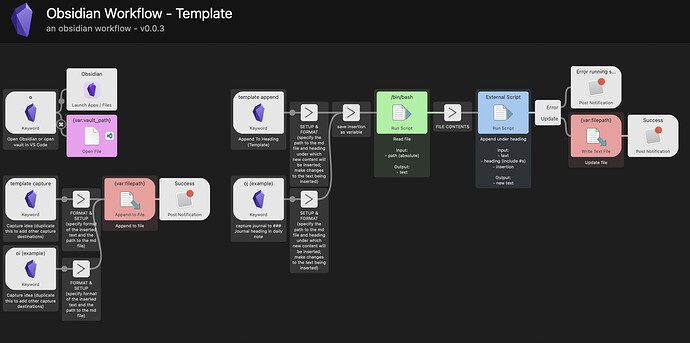Hi!
This post showcases another Alfred workflow for Obsidian that fits my need.
Automation helps to reduce friction in workflows, and Alfred provides a sandbox environment for building highly-customisable automations. There are already several workflows out there like Obsidian Utilities and Obsidian Alfred, but I wanted to create a simpler one just for quick capturing.
GitHub repo: Obsidian Alfred Workflow Template.
Screenshot:
Features
-
oto open your vault -
o+⌘⏎to open vault in VSCode (or your preferred editor) - Any number of capture actions that appends something to a note, with a customisable template. For example:
-
oito append an idea to an idea inbox and adds a timestamp -
osto append an item to a shopping list and adds a- [ ]checkbox in front of it - … (other actions you might need)
-
- Any number of capture actions that appends something to a heading in a note, with a customisable template. For example:
-
ojto add a journal entry with a timestamp and the tag#journalunder the### Journalheading in today’s note -
otto add a task under the### Inboxheading in today’s note - … (other actions you might need)
-
How it works
How it works
Opening the vault is pretty straightforward with Alfred’s built-in Launch Apps and Open File actions.
Append is also done using Alfred’s built-in Write Text File action.
The append to heading feature is based on obsidian-utilities but with a script modified to be more customisable. Basically, the workflow reads a file, pass the text content to a python script that adds an insertion under a particular heading using regular expression, and write the new content to file.
Setup instructions
Cheers!