Steps to reproduce
Right-click on any tab in the sidebar. The close option is not there. It was there prior to update to 1.5.4
I’m aware that some tabs can’t be closed, and that’s not the issue. The issue is that I use the sidebar to view plugins that I need for reference, and before 1.5.4, I could open and close them in the sidebar at will.
Currently, closing a plugin from the sidebar is a hustle. One has to drag it away with the mouse so the normal close button shows, and then you can close it.
I’m also aware of the Ctrl + W combination, but this combination does not work consistently with the sidebar tabs(sometimes, it closes not only the tab that has the focus but other tabs as well).
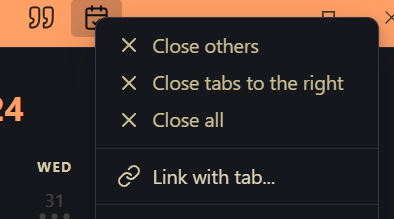
I really hope the close option will be put back in.
Did you follow the troubleshooting guide? [Y/N]
It’s the same in the sandbox vault.
Expected result
To have the option to close the tabs.
Environment
SYSTEM INFO:
Obsidian version: v1.5.4
Installer version: v1.5.3
Operating system: Windows 10 Home 10.0.19045
Login status: logged in
Catalyst license: insider
Insider build toggle: on
Live preview: on
Base theme: adapt to system
Community theme: none
Snippets enabled: 0
Restricted mode: off
Plugins installed: 0
Plugins enabled: 0