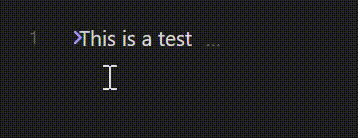Once you’ve done the above, delete everything above this line.
Steps to reproduce
- Open sandbox vault on 1.5.3
- Begin typing on a new line
- Press enter+tab to create a nested indent and continue typing
Did you follow the troubleshooting guide? [Y/N]
Yes
Expected result
- The fold indentation arrow to the left of the first left of text, in the gutter.
- A vertical indentation guide inserted in the indented tab space.
Actual result
- The fold indentation arrow is shifted to the right, clipping with the text, regardless of whether folded or unfolded. It moves to the correct position upon placing the cursor on the line, but reverts upon moving the cursor elsewhere.
- The vertical indentation guide is inserted further to the right, and additional padding wherein text cannot be entered is on its right.
Environment
SYSTEM INFO:
Obsidian version: v1.5.3
Installer version: v1.5.3
Operating system: Windows 10 Home 10.0.22621
Login status: not logged in
Insider build toggle: off
Live preview: on
Base theme: adapt to system
Community theme: none
Snippets enabled: 0
Restricted mode: on
RECOMMENDATIONS:
none
Additional information
Previously I was on 1.4.16 without this issue; it only surfaced upon upgrading to 1.5.3. Downgrading back to 1.4.16 solves the issue, as does of course disabling fold indents and indentation guides. The two issues appear independent, but both related to indentation so I included them both here.
The gifs below were made in a new vault, but the behavior is identical in the sandbox with zero settings changed.
1.4.16:
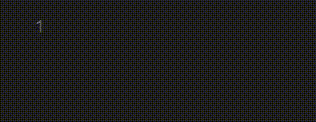
1.5.3