I haven’t used Obsidian-Zotero in a while due to the unresolved bugs, so I am using Zotero Integration for now. But as I recall, some duplication issues were resolved, but the only update method that works for my custom templates is overwriting. In-place updating is still not supported. This is tracked in this open issue: [FR] Implement full support for updating literature notes with grouped annotations in bullet lists · Issue #115 · PKM-er/obsidian-zotero · GitHub
Hey @Feralflora, are you considering switching over to this plugin, now that most issues seem resolved since the recent updates? Any major issues or downsides remaining?
The Zotlit plugin generally works fine for me, but I encountered two issues:
- there is no implementation for related items transferring in Obsidian; I did not find corresponding field in JSON schema.
- the “notes” field is always blank. The array “notes” contains 0 elements in JSON schema regardless of the presence of item notes in Zotero db. Using Zotlit plugin, Zotero db was refreshed without any notes appeared. I left an issue on project page, but there is no feedback yet.
These are the reason not to import my annotations and notes to Obsidian to avoid further rewrite with full-update. Have you faced the same troubles in importing notes via Zotlit plugin?
Update: In the machine with the latest Zotero beta (that of remastered UI) notes are not available in ZotLit template editor (see image) but do persist in the database. In the machine with Zotero 7.0.0-beta.54+6b996d4f9 notes could be successfully imported and rendered via ZotLit.
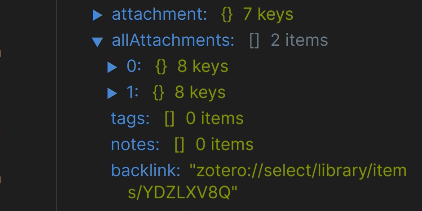
There is new info on this issue. ZotLit has a bug crushing data retrieval from Zotero while there is coloured highlighted text in item notes. Cleaning text formatting is a workaround enabling Zotero items’ data to be imported via ZotLit. The developer did not response neither in github nor to e-mail so I apologize the ZotLit not to be the thing of the first priority for him. I left some traceback of the error on GitHub. Someone experienced in JS o Typescript might wish to fix this issue in the near future. There are also another three issues opened on the project page those are related to the same bug.
So, to temporally resolve the issue one should clear all coloured highlights in the item note text. There is no cases of another workaroind known.