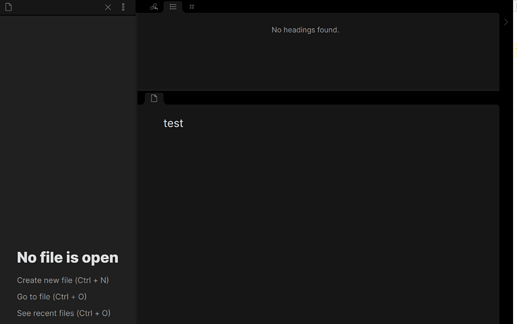Steps to reproduce
- Dock a MarkdownView to the sidebar
- Use
getActiveViewOfType(MarkdownView)to try and access the view in the sidebar or something similar likeeditorCallbackwhich uses the same function internally
Expected result
This method (and the parameter of editorCallback) should be the focused markdown view in the sidebar
Actual result
The method returns the main view in the center of obsidian or nothing if no file is open. This causes commands to trigger on the wrong editor or not at all.
All of these methods do not lead to the wanted result.
console.log(this.app.workspace.getLeaf());
console.log(this.app.workspace.getMostRecentLeaf());
console.log(this.app.workspace.getActiveFile());
console.log(this.app.workspace.getActiveViewOfType(MarkdownView));
Environment
- Operating system: Windows 10
- Debug info:
SYSTEM INFO:
Obsidian version: v0.14.6
Installer version: v0.12.15
Operating system: Windows 10 Pro
Login status: not logged in
Insider build toggle: off
Live preview: on
Legacy editor: off
Base theme: dark
Community theme: none
Snippets enabled: 0
Safe mode: off
Plugins installed: 2
Plugins enabled: 2
1: Admonition
2: Completr