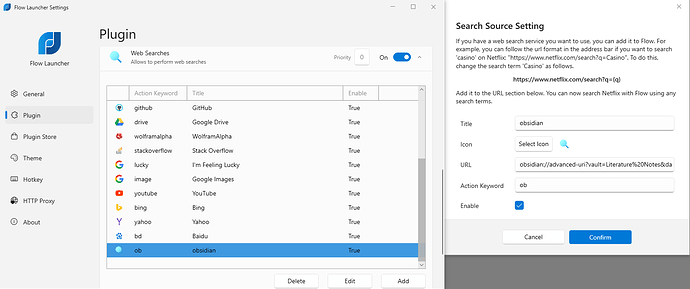In this blog post, I share my problems with the Daily Note system and how I adjusted my workflow to accommodate for them. I am curious to hear about your experiences with Daily Notes - do you use them regularly? Have you experienced similar issues?
Link to the post: Why digital Daily Notes don’t work (for everyone)
Nice post. I’ve been using daily notes for as long as I discovered Obsidian, about a year now. I find it especially important to keep track of the meetings I attend at work. Every week, I do a weekly review and the daily notes are at the heart of this review. I inevitably forget about things and having it all written down helps make sure I don’t forget anything important when planning out my next week.
Another thing I find is taking notes helps me remember, even if I never look at the note again. Summarizing and putting into my own words, helps the brain process and remember. Of course this doesn’t have to happen in a daily note, but it is where a majority of my Obsidian work begins.
Thanks for sharing your use cases!
Daily Notes as a starting point for further thinking seems like a great feature of digital Daily Notes compared to analogue ones, since they’re integrated so well.
Nice article.
I have been using Obsidian for about two years, and stopped using Daily Notes for arranging tasks a few months ago. The main reason is that I frequently needed to move tasks from one day to another, which is not very meaningful and time-consuming for me. Also, yesterday’s tasks may not be the priority for today. This makes moving tasks from one date to another date even painful. Moreover, I easily arrange more tasks and related sub-tasks in daily notes, which makes it impossible to complete them on the day. Therefore, I started to use Dataveiw, Weekly notes and Next Actions list to arrange my tasks.
Now I mainly use Daily Notes to capture my thoughts and ideas. With the plugin Memos, I can effortlessly take notes into Daily Notes, even without needing to think of a title for the note. Before I process the notes as separate permanent notes, they would stay in the Daily Notes. Occasionally, I may add tags to the corresponding notes in Daily Notes or link them to related tasks or link them together.
In short, Daily Notes are the places for thought for me, and it worked quite well in the past few months.
I’ve recently stumbled upon this post and I can relate to all three problems stated. Because I want to stick with a habit of Daily Notes I set off to try to solve the problems one by one… but got stuck on the first one.
Can anyone please share a tip for solving problem 1 on a Windows machine? Some Alfred like tool? Running some kind of a script/ URI/API magic from something like Flow.Launcher for example? Thanks!
I found Windows compatible solution. Maybe somebody will find this useful too.
For my solution to work two things are needed:
- Flow.Launcher which in pre-release version - 1.10 - but supports URIs and adding parameters to them
- Obsidian Advanced URI plugin which is used for its daily keyword
When you set up a new web search in flow launcher you set the Action Keyword and pass the code:
obsidian://advanced-uri?vault=<your-vault>&daily=true&data=%2A%20{q}&mode=append
Like so:
Then, using the Alt+Space command you enter command ob test text to daily note and in Obsidian you get:
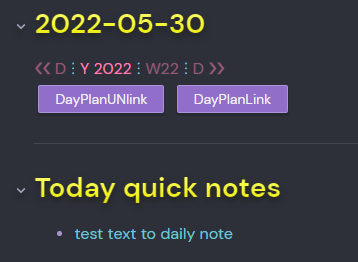
Even though I realize it is not the most robust solution I’m unable to create specific plugin for Flow.Launcher would be a better solution. Maybe one day…
Onwards!