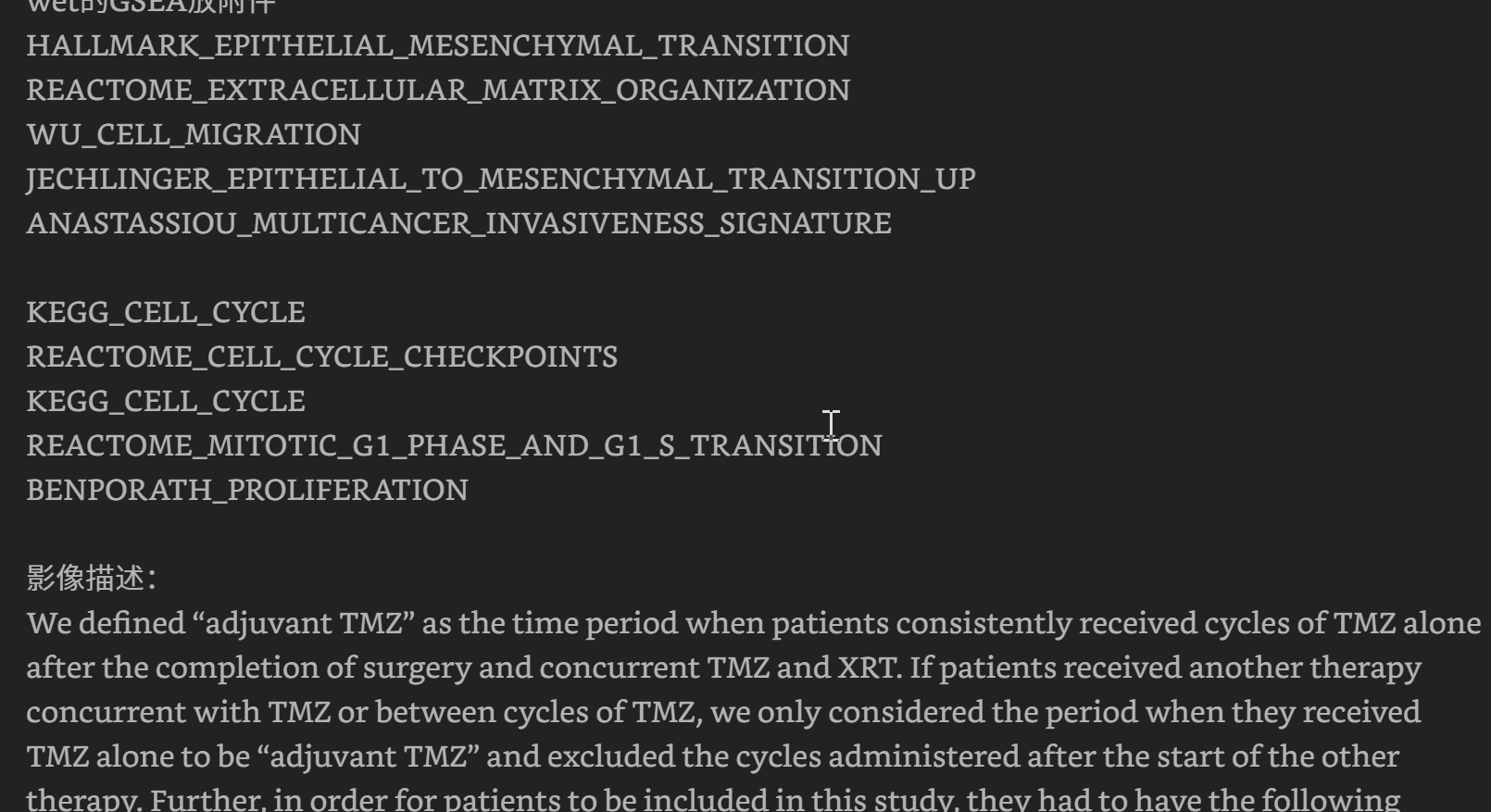When I scroll in a long note, I’ve noticed that sometimes the rest of the note, beyond the initially visible text, doesn’t load in, till you click.
Steps to reproduce
- have long note
- scroll
- rest of note doesn’t load
- click
- visible text loads
- scroll more
- have to click again
Expected result
automatically loading of text when scrolling?
Actual result
having to click when you scroll, otherwise text stays invisible that wasn’t initially on screen.
Environment
SYSTEM INFO:
Obsidian version: v0.15.9
Installer version: v0.15.9
Operating system: Windows 10 Enterprise LTSC 2019 10.0.17763
Login status: not logged in
Insider build toggle: off
Live preview: off
Legacy editor: off
Base theme: dark
Community theme: Minimal
Snippets enabled: 0
Restricted mode: off
Plugins installed: 7
Plugins enabled: 7
1: Better Word Count v0.8.1
2: Image auto upload Plugin v2.1.1
3: Minimal Theme Settings v5.3.2
4: Word Splitting for Simplified Chinese in Edit Mode v1.8.1
5: Style Settings v0.4.10
6: Editor Syntax Highlight v0.1.3
7: Sliding Panes (Andy’s Mode) v3.2.4