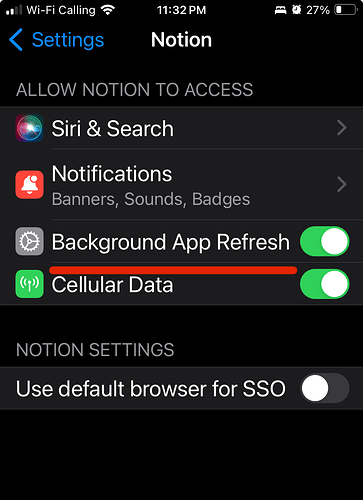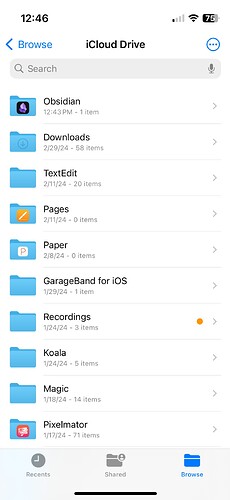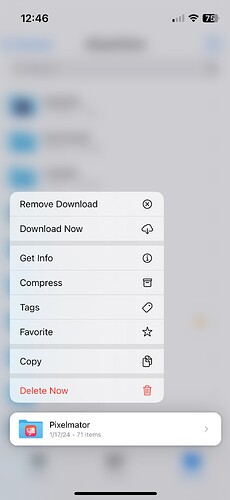We would love to have that problem fixed, but unfortunately, it’s not something we can influence.
This is something that Apple has to fix.
@joethei can you elaborate a bit on what are the impediments you’re facing in addressing this sync issue? I could be wrong, but I am doubting that this is related to iCloud removing files to optimize device storage.
There is, e.g., a quick google search yields: ios - Get the names of files in an iCloud Drive folder that haven't been downloaded yet - Stack Overflow.
That is exactly what is happening.
iCloud will regularly remove the local copy of files, with no way to influence that behavior.
Why doesn’t any other app show the downloading config screen upon startup?
Are they doing it in the background? If so I suggest the Obsidian iPhone app might benefit from doing this too.
Obsidian is the only iPhone app I have that does this. My 2do app will tell me it’s syncing but only via a cogwheel in the top corner.
Perhaps the UX could be rethought?
Because they don’t need the files to be local but we do.
Obsidian doesn’t work one file at time. Obsidian manages your vault. For example, if you change the name of a note, all the other notes that contain a link to the renamed note must be updated at once (to maintain integrity).
There is a toggle on mac desktop to tell iCloud not remove your notes from your device. That setting doesn’t exist on mobile.
Have you considered using a local cache to speed up iCloud Sync? Caching most recently used files will allow working around the ‘waiting for everything to sync’ problem, assume local cache file is latest, once iCloud syncs in background, consider the update as a new file change. You can give users toggle on the amount of cache and so on. Especially for smaller vaults, local vault cache will be extremely useful.
That’s one idea in a direction to make boot faster given the limitations of iCloud sync on iOS. 10sec or more for taking simple quick notes is a huge cognitive load/context switch.
Having fast boot time must be directly correlated with retention.
What I don’t get is why as I mentioned when I skip the “Waiting for iCloud to synchronize Obsidian configuration files” screen I still get newly updated text that I created in the meantime with another client.
How I understand you I should be missing the updates, as that’s what the loading screen is waiting on. So based on my tests iCloud sync really does seem to work for Obsidian, same as it does for the many apps I use cross platform that use iCloud to sync data in real or near realtime.
From my behavior, without having further insight into the technicalities behind it, seems it could be reduced to just waiting for the logo and then for the workspace to load. That’s already slow enough. But I guess I don’t get it and you would have removed one of the 3 loading sequences if you could.
I came here looking to see how to make Obsidian update files in the background.
Is that an impossibility? I know I’m the third person to bring this up in this thread, but I didn’t see an answer.
I expected to see this permission for Obsidian, but it doesn’t do anything in the background I guess:
With no fix from Apple in sight, I decided to subscribe to Obsidian Publish. Everything is great now, and I enjoy using Obsidian on my phone daily!
My only wish would have been for them to allow syncing via Dropbox to iOS. As it is, I’m living dangerously and storing my vault in Dropbox. No issues whatsoever, as I’m only pointing one of my devices to update the Dropbox vault directly. Every other device syncs via the Obsidian Sync service only.
For what it’s worth, this has been driving me crazy for the past 2 weeks. I tried many of the options present above. What finally worked was switching to Restricted Mode. That stopped the incessant syncing which was making the app on iPhone unusable. I think went back and just turned on only the plugins I was interested in using on my phone. That cut a lot of plug ins out, because they’re only really useful on desktop, and now my phone app is working as expected.
I tried this without any luck. At this point, I am giving up and switching to using another app to edit the markdown files in my vault. The moderators here keep saying that it’s an iCloud issue, but I would like to see some evidence or scenarios that point in that direction. In my case, the application remains endlessly stuck on the synchronization screen. This happens with a brand new vault and no third-party plugins enabled. There is literally nothing but one single markdown file in the vault. Right before starting Obsidian, I also went ahead and manually downloaded the vault via the Files app.
It has been explained here and elsewhere, but I’ll try to put it succinctly in one post.
- Obsidian vaults need every file in a vault in order to function. That includes notes and other content and a number of config, cache, and metadata files hidden in your vault’s config folder(s).
- On iOS, files and folders in iCloud Drive are subject to a magical paternalistic cloud storage algorithm that strives to save space on your device’s local storage. That algorithm frequently decides to offload files in your vault to the cloud. That means that they are no longer available locally on your device, so Obsidian cannot see or use them until they are redownloaded.
- The exact speed and order of redownloading is not predictable and subject to many confounding issues: network speeds and issues, available space, device performance, etc., and especially how many and which files in your vault iCloud had recently decided to “optimize” in a given moment. Hence, the duration of sync time can vary considerably. Sometimes this syncing can take a number of minutes (again, subject to the factors mentioned above), and in these cases it looks like Obsidian has frozen or crashed, but it really just needs to be left for a long time.
- Obsidian’s mobile apps are based on the Capacitor framework. This gives the app numerous advantages (without it, for instance, there would be no plugin ecosystem available on mobile). Unfortunately, it also means that the app has limited access to native iOS APIs that might help other apps deal with these iCloud Drive optimization issues. Thus, while this issue appears to be something technically trivial that many other apps have solved, Obsidian cannot use those solutions.
- In their infinite wisdom, Apple has chosen not to provide users nor app developers with any options to tell iCloud Drive to ignore a folder or specific files when optimizing local storage. In other words, we have no way to say “Magical paternalistic algorithm, please leave this vault alone.” This is vexingly condescending and user-hostile, and ultimately this is why it is an iCloud Drive issue.
Hope that clears things up! Write letters to Apple via Feedback to complain about (5) above and maybe we’ll get more control someday.
It’s all the more frustrating because they do offer the option in 5 on Mac, just not on mobile.
Thank you for the details and the link to Apple Feedback.
This issue has been a slight annoyance for me as well, but I think I’ve found a pretty good solution. Obsidian seems to start up in a few seconds, with only a flash of the “Waiting for iCloud to synchronize Obsidian configuration files” message:
- Find your Obsidian directory in Files > iCloud Drive
- Tap and hold on the Obsidian directory and choose “Download Now” from the context menu
(screenshot shows Pixelmator as I have already enabled this for my Obsidian directory)
What if you were to switch away from the capacitor framework and as a result don’t have plugins on mobile but maybe at least make it more usuable?
I recently switched over from more than ten years of Evernote to Obsidian. I was able to import all my notes on desktop, but even after hours of syncing on mobile (and pressing my screen every couple of seconds to not make my iPhone go to sleep and have to start all over again), it still says it is syncing the GB’s of files in markdown.
And this issue does not exist at all than when using Obsidian cloud? The files don’t need to be synced then locally?
Why can it load those files than from the cloud and not the ones from the drive?
We’d lose more users than we’d gain from doing something like this, and it would eat up a lot more dev time.
Obsidian Sync also downloads those files to your device, but it never unloads them from your device to save space.
To avoid this you can change iOS Settings > Display & Brightness Auto-Lock to “Never”. (You may want to set a reminder to switch it back when you’re done.)
It clearly is a problem with Obsidian, because I haven’t experienced a similar issue with any other iCloud-syncing app I’ve ever used.