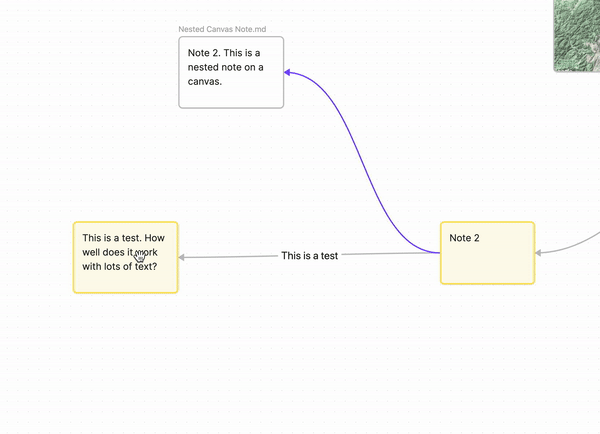Steps to reproduce
- Create a canvas with at least one node.
- Control-Click on a node to bring up the pop-up menu.
- Click outside the popup menu.
- Move the mouse.
Expected result
The popup menu is hidden and nothing else happens.
Actual result
After hiding the popup menu, the clicked-on node starts moving with the mouse, and keeps following the mouse around until you click again.
Environment
-
Operating System: Mac OS 10.15.7 (Catalina).
-
Debug info:
SYSTEM INFO:
Obsidian version: v1.1.0
Installer version: v0.15.6
Operating system: Darwin Kernel Version 19.6.0: Tue Jun 21 21:18:39 PDT 2022; root:xnu-6153.141.66~1/RELEASE_X86_64 19.6.0
Login status: logged in
Catalyst license: supporter
Insider build toggle: on
Live preview: on
Legacy editor: off
Base theme: light
Community theme: none
Snippets enabled: 0
Restricted mode: off
Plugins installed: 16
Plugins enabled: 7
1: Advanced Tables v0.15.0
2: Calendar v1.5.10
3: Folder Note v0.7.3
4: Hider v1.0.7
5: Kindle Highlights v1.5.2
6: Natural Language Dates v0.6.0
7: Commander v0.1.3
RECOMMENDATIONS:
Community plugins: for bugs, please first try updating all your plugins to latest. If still not fixed, please try to make the issue happen in the Sandbox Vault or disable community plugins.
Additional information
I’ve created a video showing this bug: