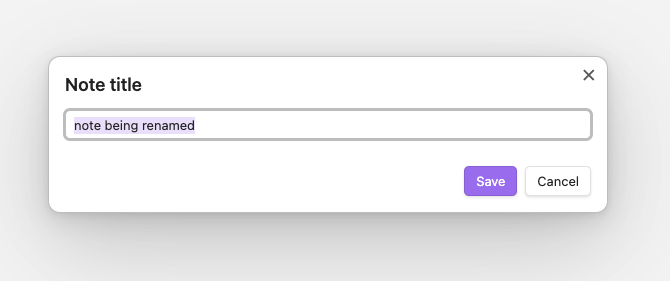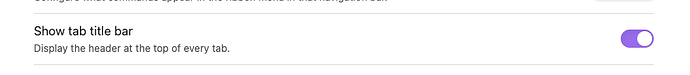Steps to reproduce
- Enable the ‘Show tab title bar’ from the settings menu
- Go to rename the note title via the tab title bar
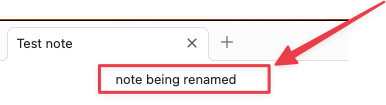
Expected result
Pressing the ESC key will **not** save any changes you've made to the note title/heading (user intent: trying to cancel)Actual result
The change is savedEnvironment
Using the latest version of macOS Ventura (v13.4) and the latest version of Obsidian (v1.3.4)Additional information
Escaping a note title rename via the ‘Rename’ menu doesn’t save any changes (which is wanted/expected behaviour). This behaviour just needs replicating to work via the tab title bar as well. Thanks!