Tell me please, is it possible to use custom variables in notes? If possible, how can you create them?
Variable usage example:
@place = ‘home’
I’m @place
Tell me please, is it possible to use custom variables in notes? If possible, how can you create them?
Variable usage example:
@place = ‘home’
I’m @place
you can refer to this post
Thank you.
I installed Dataview and tried to use this option but it doesn’t work for me. What could be the problem ?
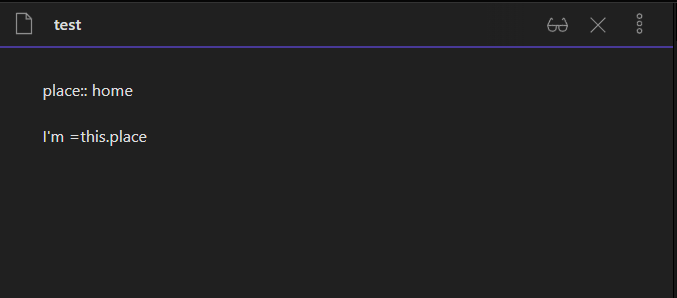
You need to put a single backtick ""` (the thing inside the quotes, on many keyboards it is in upper left corner with ~) around the dataview code:
`=this.place`
Note: if you copy from the forum you might get lots of extra backticks which can mess up the rest of your document. Use “paste as plain text” to avoid this or switch to Source Mode and cleanup any stray backticks.
Big thanks, its helped
This topic was automatically closed 7 days after the last reply. New replies are no longer allowed.