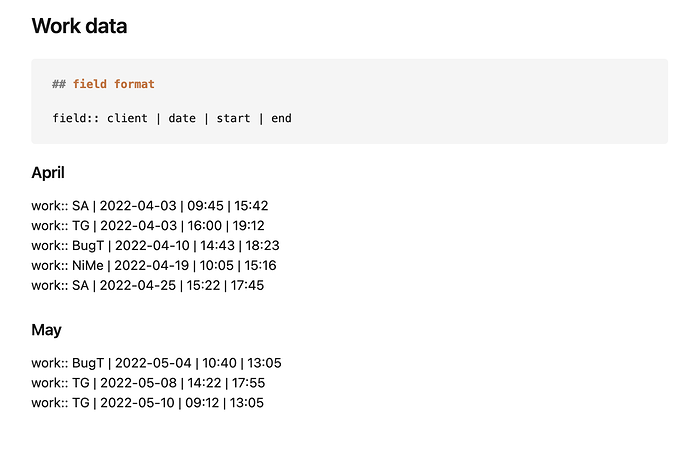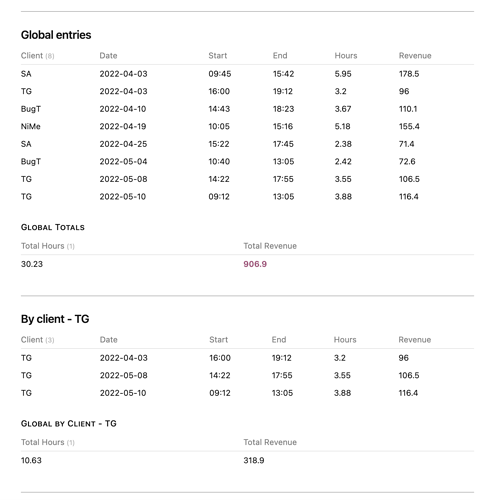Hi.
I have a suggestion.
For now forget the progress bar thing. Just focus in the way you enter your values.
My suggestion is: ignore the advanced tables and improve the way you can enter your values as metadata. Because if your values are considered “data” then you can make the wanted calculations with variable conditions.
_work.zip (1.2 KB)
In attached file a folder called _work with two files:
-
work data.md- the file where you can insert all your values (following a defined specific format -work:: client | date | start | end).
-
Totals.md- an example file where you can see a way how you can explore with dataview the values you enter inwork data.md(I made 3 examples: global, by client, by month):
This is a simple suggestion:
- the format adopted to enter values can be another;
- if anyone know well how to work with templater plugin (not my case) can define a template to enter in fast way each line of
work:: client | date | start | end - ecc
If anyone interested, I can share this in the section “Share & Showcases” (maybe with the help of someone with knowledge in Templater to create an easy way to enter each work:: line). But because I don’t use this kind of stuff I don’t know it it is relevant or not.