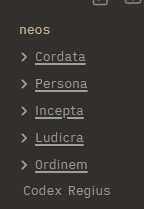After years of trying different PKM systems, I’ve used my accumulated knowledge to devise an eternal system for preserving notes: the M.U.M.M.Y. method. This method will enable you to keep knowledge wrapped tight in your second brain (the method can be used standalone but works best if your second brain is embedded in a J.A.R., which I’ll describe in a future post).
M.U.M.M.Y. uses 5 simple folders to organize everything: Metadata, Unorganized, Messy, Maybe, and Yes (together abbreviated as M.U.M.M.Y.). I explain them below.
Metadata
Notes about notes and note systems.
For simplicity, this is also where I store my notes about notes about notes and my notes about notes about note systems. I also keep my notes about notes about notes about notes and notes about notes about notes about note systems here. (Previously I used separate MetaMetadataData and MetaMetaMetadataDataData folders.)
This is the biggest folder.
Unorganized
My “inbox” for quick thoughts, raw literature notes, and automated input like imported highlights. Items start here before I process them for integration into my knowledge cluster.
They are divided into subfolders for each year.
Messy
Notes created under prior systems that I haven’t converted yet. I use a subfolder for each system.
This is the second-biggest folder.
Maybe
Information that might be useful someday, possible future projects, claims of uncertain truth, and notes that don’t exist.
I sort these in a numerical system. I recommend starting simple, with just 1, 2, and 3.
Yes
Notes I want to keep, projects I’ve committed to, claims I agree with, information and fanfiction about the band Yes (this is key, don’t skip it), and affirmations.
Conclusion
Now you know the basics of the M.U.M.M.Y. method! This method works for anyone, for any use case, anywhere, any time. It’s the ultimate system to build a rock-solid pyramid of knowledge in which to entomb your thoughts for the ages!
For more details on how to release the M.U.M.M.Y. method’s potential, sign up for my M.U.M.M.Y. workshop, subscribe to my Patreon at the “Embalmy” level, or like, share, and subscribe to my YouTomb videos.
Bonus tips for Obsidian
Tips for using the M.U.M.M.Y. Method with Obsidian:
- Set your font to Papyrus.
- Make sure to enable Gemmy, the Obsidian Unhelper plugin.
- UPDATE: Also consider the Minimalister CSS snippet to aid your focus.