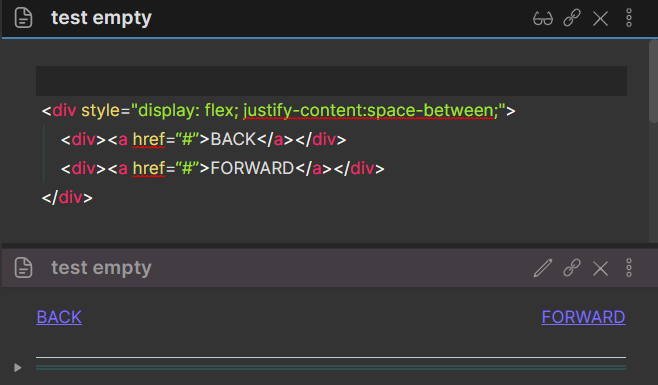What am I doing:
I use this code:
<div style="width:100%;">
<div style="float:left;">BACK</div>
<div style="float:right;">FORWARD</div>
</div>
What I get:
Due stringhe “BACK” e “FORWARD” allineate ai bordi opposti della medesima riga.
What I want to achieve:
Two buttons, [[BACK]] AND [[FORWARD]] placed on opposite sides of the same line that maintain their position even when the page changes size.
I have no programming knowledge, I have been using Obsidian for 3 weeks, and I try to make myself understood in English. Please use layman’s language.
PS:
I tried this too <span class="left">**[[BACK]]** <span class="float-right">**[[FORWARD]]** </span> but the [[button] on the right is closer to the one on the left instead of on the opposite side of the row.