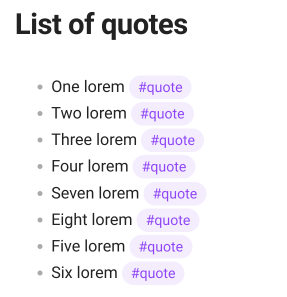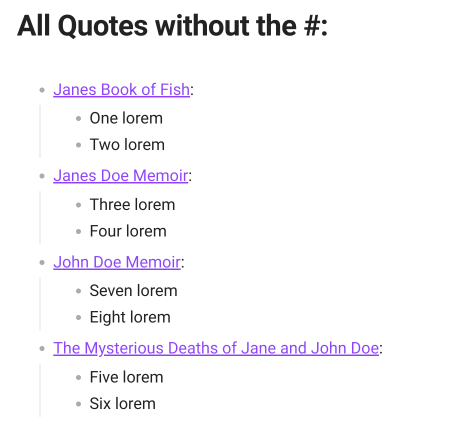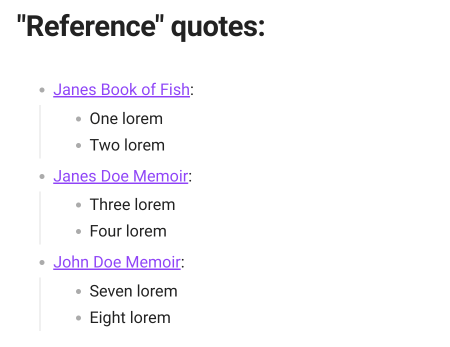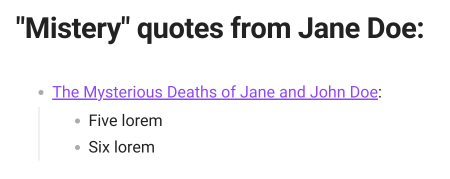You have a fair point there! Indeed, if lists include items with another #tag or no tags at all, the query will output those list items too. My bad! Instead of using file.lists.text we can make it work with file.lists.tags.
And yes, if we assume the list only contains quotes, filtering by #quotes it has no use. I’m keeping it in the example just to show how to filter by tags.
Here’s the example fixed, for future reference.
Sample Notes
Notes
Quotes.zip (1.5 KB)
# /Quotes/Janes Book of Fish.md
---
author: Jane Doe
class: references
---
# Quotes
- One lorem #quote
- Two lorem #quote
- This is an idea #idea
- This is a text without a tag
#/Quotes/Janes Doe Memoir.md
---
author: Jane Doe
class: references
---
# Quotes
- Three lorem #quote
- Four lorem #quote
#/Quotes/John Doe Memoir.md
---
author: John Doe
class: references
---
# Quotes
- Seven lorem #quote
- Eight lorem #quote
#/Quotes/The Mysterious Deaths of Jane and John Doe.md
---
author:
- Jane Doe
- John Doe
class: mistery
---
# Quotes
- Five lorem #quote
- Six lorem #quote
- Another item
- Amazing idea #idea
List of all the quotes
Query
```dataview
LIST
WITHOUT ID
L.text
FROM
"Quotes"
FLATTEN
file.lists AS L
WHERE
contains(L.tags, "quote")
```
Quotes grouped by title without the #:
Query
```dataview
LIST
replace(rows.L.text, "#quote", "")
FROM
"Quotes"
FLATTEN
file.lists AS L
WHERE
contains(L.tags, "quote")
GROUP BY
file.link
Quotes by class:
Query
```dataview
LIST
replace(rows.L.text, "#quote", "")
FROM
"Quotes"
FLATTEN
file.lists AS L
WHERE
class = "references"
AND
contains(L.tags, "quote")
GROUP BY
file.link
```
Quotes from mistery class and Jane Doe author:
Query
```dataview
LIST
replace(rows.L.text, "#quote", "")
FROM
"Quotes"
FLATTEN
author AS A
FLATTEN
file.lists AS L
WHERE
A = "Jane Doe"
AND
class = "mistery"
AND
contains(L.tags, "quote")
GROUP BY
file.link
```
@Greener this is also a good suggestion, you can just include something like this in your book notes:
# Quotes
- First quote
- Second quote
And then use a query like this to pull ONLY the list below the # Quotes section.
```dataview
LIST
L.text
FLATTEN
file.lists as L
WHERE
meta(L.section).subpath = "Quotes"
```