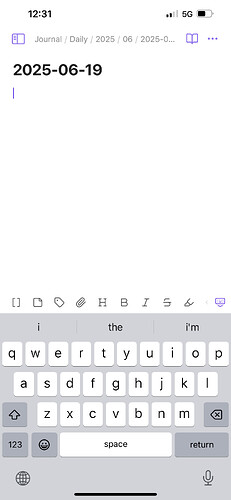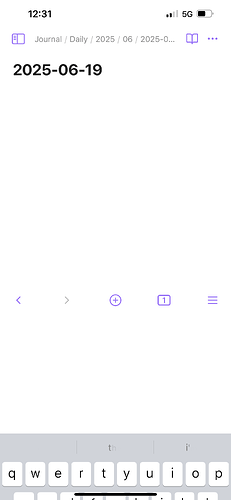Once you’ve done the above, delete everything above this line.
Steps to reproduce
(1) Type with keyboard
(2) Press toggle keyboard button to hide the keyboard
Did you follow the troubleshooting guide? [Y/N]
Y
Expected result
I expect to see a smooth transition from seeing the keyboard to not seeing it.
Actual result
The purple toolbar is shown where the top of the keyboard is for less than a second before moving to its proper location at the bottom of the screen.
Environment
SYSTEM INFO:
Operating system: ios 18.5 (Apple iPhone14,3)
Obsidian version: 1.8.10 (197)
API version: v1.8.10
Login status: logged in
Language: en
Catalyst license: none
Live preview: on
Base theme: adapt to system
Community theme: none
Snippets enabled: 0
Restricted mode: on
RECOMMENDATIONS:
none