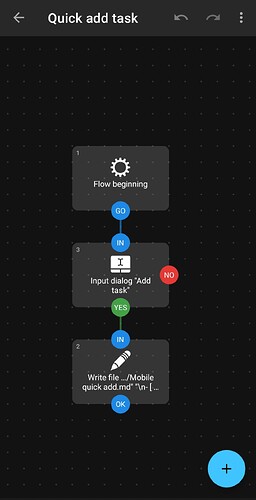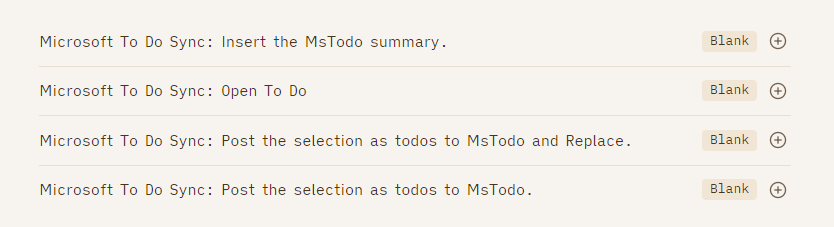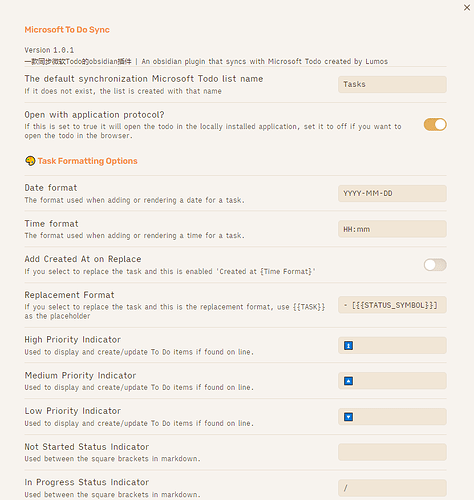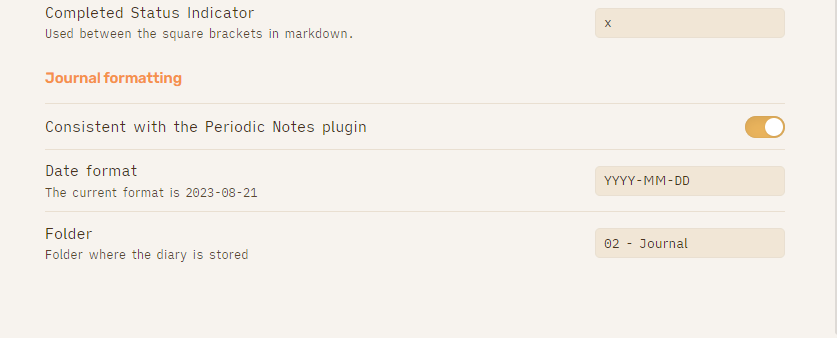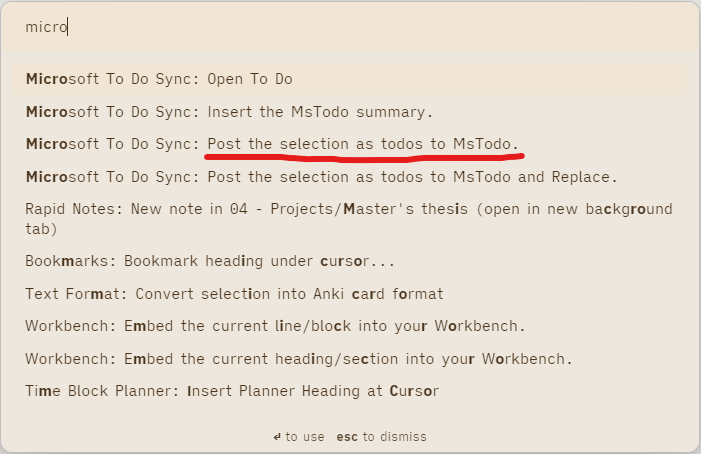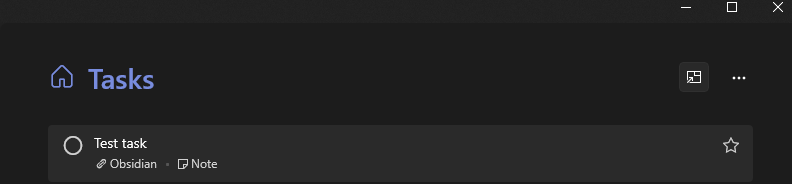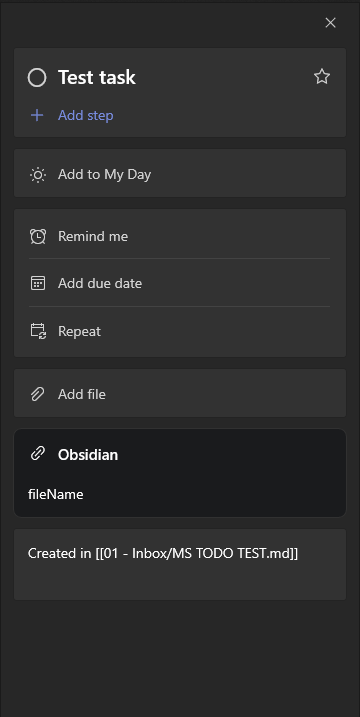Can you advise which ToDo application (Google Keep, Microsoft Todo, etc.) can be easily and effectively integrated with Obsidian?
There are several options available for Todoist. There are some discussions about these in the forum already.
Yes, I found it already, thank you. But I’m curious if there are maybe some people who have some other experience.
There are several reasons sadly:
- Quick capture of new tasks. Opening obsidian is slow on the go
- Reminders. For some tasks is important to get reminded, specially if it is “location sensitive”
- Notifications. Tasks are useless if you forget you have them. Most todo-apps have a configuration to remind you review your tasks at certain hour
I couldn’t speak for your other two points as I use my calendar for anything which needs a reminder, but you can make a quick capture mobile tool by using any app that can write to a text file.
So rather than open Obsidian, on Android I use the “Automate” app to open a capture dialog to get the task text, then append it directly to my tasks note.
Totally agree that Obsidian itself is too slow for that.
That may work for you or me, but not everybode has the technical dexterity to do that (even if you think it is simple) , so for them, a dedicated , friendly user interfage makes more sense.
I’m even in the case that you manage to set up such flow, there are a lot of missing features:
- tag autocompletion
- natural language processing for dates
- easy of linking
- autocompletion of priority
Etc
And could you do some detailed step-by-step instructions on how someone who is not a programmer, but just an average obsidian and phone user can do it?
Sure, you can find a step-by-step guide here, but this is only for the niche point of quick capturing tasks:
In terms of whether you should use Obsidian for task management, it’s not answered in that post.
I do GTD task management in Obsidian and I plan to make a how-to in a few days.
Would be curious, please share! ![]()
This seems android only, is there also a iOS guide?
There is a beta plugin that integrates Obsidian with Microsoft Todo:
This fork (specifically the “issue8” branch) by a contributor who works for Microsoft is much more powerful, but there is no release, so you have to build it from the source: GitHub - sytone/obsidian-mstodo-sync at sytone/issue8
The fork is not feature complete or robust yet, but quite promising (see the commits), so I hope it will be developed further and released.
Here are some screenshots, since the plugin docs don’t include them:
Commands
Settings
continued:
Demo
Task as added to ToDo:
In theory, it should be able to do two-way syncing of task status, but it is currently not working.
You can also import all your tasks from ToDo to Obsidian, which works.
This topic was automatically closed 90 days after the last reply. New replies are no longer allowed.