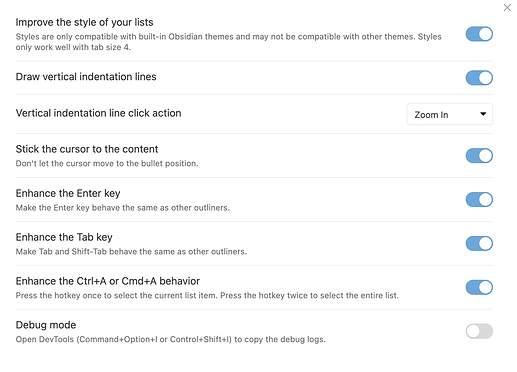What I’m trying to do
I have installed Outliner, and trying to use the “Draw vertical indentation lines” and “Vertical indentation line click action” functions of it, but none of them works.
PLUS: All other functions of the Outliner Plugin are working well.
The source of the example note is as below:
- a1
- a2
- b1
- b2
- b3
- c1
- c2
The setting page of the Outliner plugin is as below:
Things I have tried
At first, the vertical indentation lines were showing but the “Vertical indentation line click action” did not work. At this moment, the Obsidian built-in function “show indentation guide” was on. All options of outliner were on as well.
Then, I turned off the Obsidian built-in function “show indentation guide”, but kept all options of outliner on. The vertical indentation lines disappeared, and the “Vertical indentation line click action” still did not work.
Also, I have tried to install or uninstall the Zoom plugin and reinstall the Outliner plugin. However, none is working.