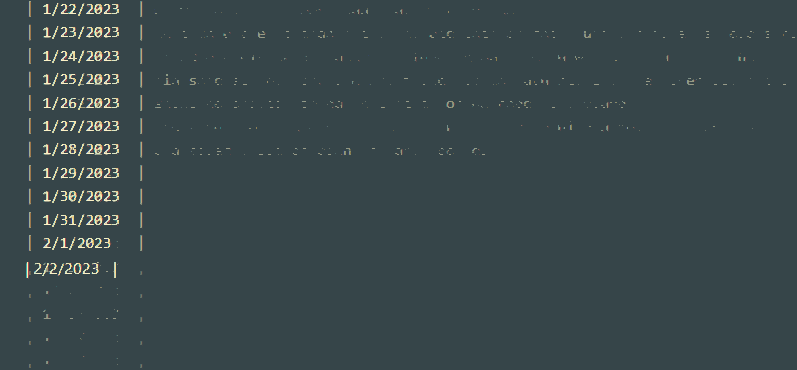The problem
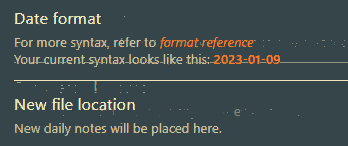
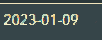

I hope these images speak for themselves. All the text has compression artifacts, look very pixelated, and UI will ghost and leave “burn ins”
Things I have tried
-Redoing windows clear type
-changing fonts
-changing font sizes
-rebooting
-changing themes
-changing frame styles
Specifications
Windows 11
1440p monitor
I can’t think of any other relevant specs
holroy
2
Try to go to Settings > About, and turn off “Hardware acceleration”, and see if that helps.
This seems to have been an issue for various graphics card, like some NVIDIA cards. For one reference see:
system
Closed
3
This topic was automatically closed 7 days after the last reply. New replies are no longer allowed.
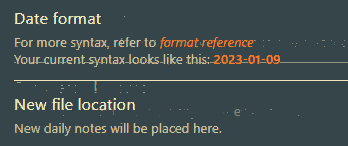
![]()
![]()