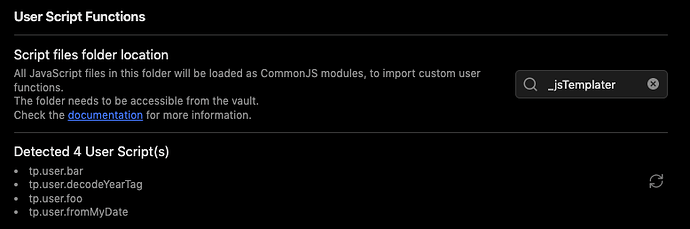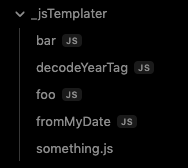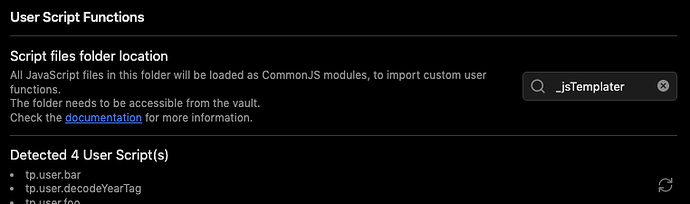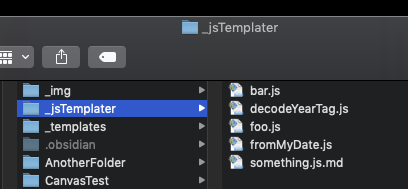Things I have tried
Ich habe versucht diese Vorlage zu benutzen aber bekomme eine Fehlermeldung?
In der Video und der Beschreibung zu diesem Template sieht alles so einfach aus, aber ich bekomme es nicht zum laufen. Kann mir jemand erklären was ich falsch mache?
---
url: "<% tp.user.youtube('url', tp) %>"
aliases: ["<% tp.user.youtube('title', tp) %>"]
channel: "<% tp.user.youtube('channel', tp) %>"
published: <% tp.user.youtube('published', tp) %>
thumbnail: "<% tp.user.youtube('thumbnail', tp) %>"
keywords: [<% tp.user.youtube('keywordsQ', tp) %>]
duration: <% tp.user.youtube('duration', tp) %>
---
# <% tp.user.youtube('title', tp) %>
<% tp.user.youtube('description', tp) %>
Beim ausführen der Vorlage kommt:
Templater Error:
Template parsing error, aborting.
Check console for more information
In der Console ist aufgeführt:
Templater Error: Template parsing error,
aborting.
tp.user. youtube is not a function
log_error
@ plugin: templater-obsidian:61