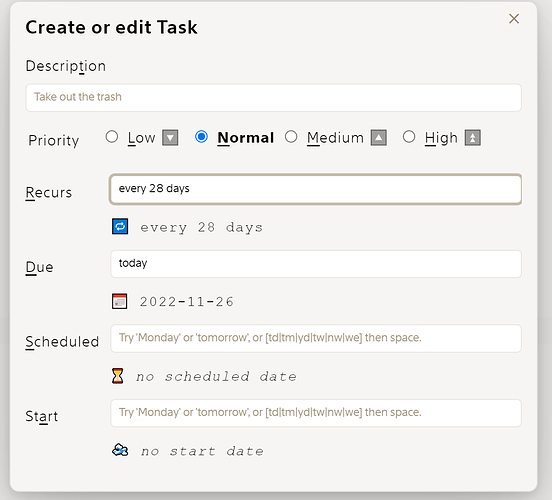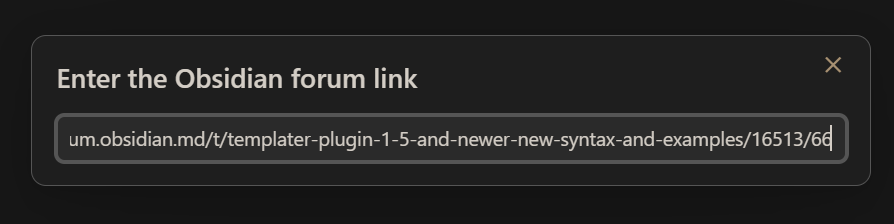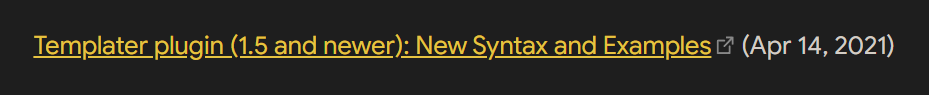Hi @musa, and all,
Blockquote
I’m looking to dynamically link all the months in a quarter, depending on the quarter.
As I was browsing through this terrific thread (I saved almost all code as snippets, as my JS is still extremely vanilla and I am eagerly learning to apply templater), I encountered your query.
Although it’s been a while, and you yourself must have found your answer long ago, there was a reply from @Saorsa if you had figured this out. I wanted to know too, and have been tinkering with it this afternoon. So for posterity, and hopefully to be enhanced by the more experienced ppl here, a fragment of my Daily Note template:
<%*
let titleName = tp.file.title
if (tp.file.title.startsWith("Untitled"))
titleName = await tp.system.prompt("Note Title")
await tp.file.rename(titleName)
let mnth = tp.date.now("MM-MMMM", 0, tp.file.title, "YYYY-MM-DD");
let yr = tp.date.now("YYYY", 0, tp.file.title, "YYYY-MM-DD");
let qrt = tp.date.now("[Q]Q", 0, tp.file.title, "YYYY-MM-DD");
let folderName = qrt
const dir = "/Journal/" + yr + "/" + folderName + "/" + mnth + "/"
if (!tp.file.exists(dir)) {
await this.app.vault.createFolder(dir)
}
await tp.file.move(dir + titleName);
-%>
---
title: <% titleName %>
creation_time: <% tp.date.now("YYYY-MM-DD, HH:mm") %>
tags: <% tp.file.cursor() %>
type: daily note
---
# <% moment(tp.date.now("dddd, DD MMMM YYYY", 0, tp.file.title, "YYYY-MM-DD")).locale('nl').format("dddd DD MMMM YYYY") %>
<< [[<% tp.date.now("YYYY-MM-DD", -1, tp.file.title, "YYYY-MM-DD") %>]] | [[<% tp.date.now("YYYY-MM-DD", +1, tp.file.title, "YYYY-MM-DD") %>]] >>
<% tp.web.daily_quote() %>
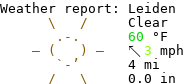
The bit after the frontmatter I included bc maybe someone like to use it, too. There’s a lot more going on, and as you can see, I’m using some local formats, change to your need (the weather, the date format).
And thank you all again for this great thread, and all contributions of the usual suspects here on the forum! I’m forever encountering things I want to improve, and almost always there is someone smart here that has an elegant solution. Someone is always beneftting from the knowledge and skills.