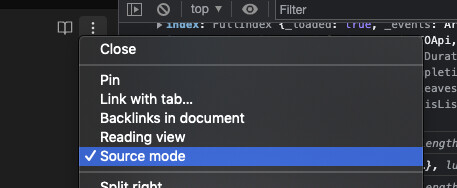Steps to reproduce
Create and fill a table
Expected result
Table displays in both editing mode (when not selected or editing the table) and Viewing mode
Actual result
Table is not displayed in markdown
Environment
-
Operating system:
Windows 11 -
Debug info:
SYSTEM INFO:
Obsidian version: v1.1.16
Installer version: v1.1.15
Operating system: Windows 10 Pro 10.0.22621
Login status: not logged in
Insider build toggle: off
Live preview: on
Legacy editor: off
Base theme: adapt to system
Community theme: none
Snippets enabled: 0
Restricted mode: off
Plugins installed: 9
Plugins enabled: 6
1: Advanced Tables v0.18.1
2: Better Word Count v0.9.4
3: Icon Folder v1.7.0
4: Pandoc Plugin v0.4.1
5: Citations v0.4.5
6: Dynamic Table of Contents v0.0.27
Additional information
Here is a copy of what is displayed in the viewing mode, the table works correctly in editing mode.
| Field | Description |
|---|---|
| 20-bit label | The actual label. (should be called something other than “Label”) |
| 3-bit experimental (EXP) field | Undefined in the RFC but used by cisco to define a class of service (CoS). Copied from the IP precedence bits by default |
| 1-bit bottom-of-stack (S) bit | MPLS allows multiple labels to be inserted. The S bit, if = 1, indicates this is the last label |
| 8-bit Time to Live (TTL) field | Has the same purpose as the TTL field in the IP header |