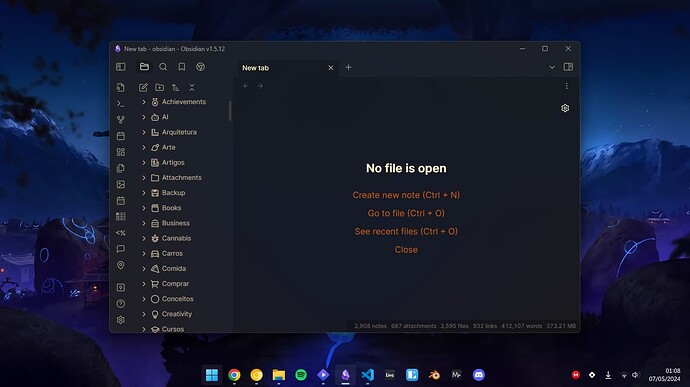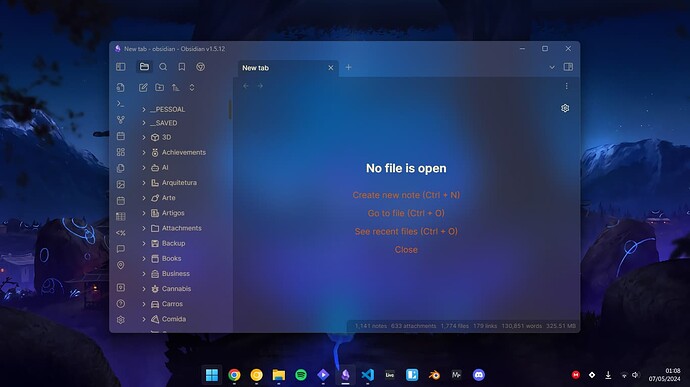I found a way to reintroduce translucency by creating a simple plugin and tweaking the CSS of the theme I’m currently using with a CSS snippet. Unfortunately it only works with “Window frame style” set to “Native frame”, I believe that’s one of the main reasons why it was removed from Obsidian.
I’m thinking about creating an actual plugin for this so people can use it but the code is pretty simple, it works with Mica and Acrylic (which is more transparent):
import { Plugin } from 'obsidian';
export default class VibrancyPlugin extends Plugin {
async onload() {
const win = window.electronWindow
win.setBackgroundMaterial('mica') // 'mica' or 'acrylic' if you prefer
}
}
The CSS part is a little tricky because it depends on what parts of the UI you want to be translucent. The main class that has to be changed is
body {
background: transparent !important;
}
...
My CSS file has 50+ lines and I’m still working on it, also it might not work with other themes other than Minimal and/or people might not want it to look the same as me so I won’t post it here but you can experiment however you like.
Mine looks like this with mica/acrylic: