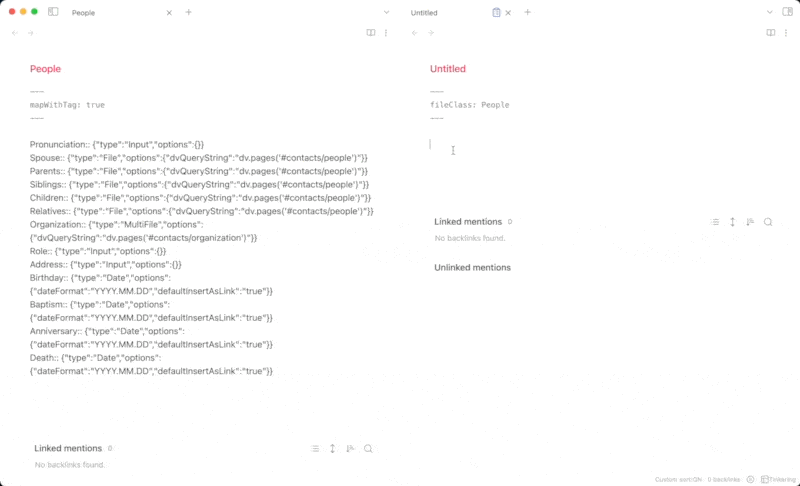I do the exact same thing for a wide variety of note “types” (e.g. people, organizations, projects, books, articles, etc.). I consider most notes in my vault to be one of these “types.” They typically look something like this:
---
uuid: YYYYMMDDHHMMSS
---
# Person Metadata
Type:: #contacts/people
Pronunciation::
Spouse::
Parents::
Siblings::
Children::
Relatives::
Organization::
Role::
===
Content of note
I don’t put this “metadata” in the YAML because it often includes links that I want to be updated should I change the name of a linked note (e.g. I learn a relative’s last name and update the linked note to reflect that).
As the metadata in my vault evolves, I do two things:
- I update the existing notes using BBEdit’s Multi-File Regex search and replace. (Over the past year, I’ve become shockingly proficient at writing regular expressions for a guy whose day job is being a pastor.)
- I update the template I use to create these notes.
As @andy76 mentions, this is incredibly tedious. @WhiteNoise, Notion’s functionality is incredibly tempting, because it solves these problems. I even toyed around with switching note platforms for this reason. Your product is just way more flexible (and much faster), so I’m unwilling to leave. I hope you develop this feature request that you submitted. A metadata typing system that works at the note level (as opposed to the block level) would be more than sufficient for my workflow, and I imagine others.
@Mat, I noticed that Metadata Menu 0.3.4 adds a command to “bulk insert missing fields.” Is it possible to create a “template” for what these bulk inserted fields look like? (See my example above.) Currently when I use this functionality, it inserts the fields at the selected position reading from the top of the fileClass to the bottom, inserting the fileClass information in essentially the reverse order and skipping anything that’s already included in the note. (See GIF below.)