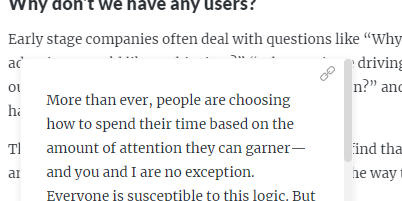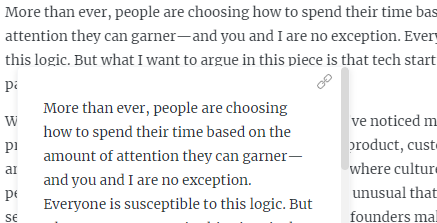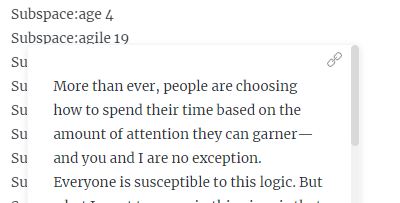I don’t know how I can reproduce this, but sometimes my note preview window would get stuck in place, with no easy way (that I can see) to close it. When like this, Esc doesn’t work, and nor does merely clicking away from it and at something else.
snapshots: different notes
Some strange developments:
- It seems to go away when I’m lucky enough to find another link to hover over, but its difficult if I’m dealing with a file with no links.
- These snapshots were taken in the same folder in my vault. When I hop onto a different one, the screen is still there when I switch notes, but it finally goes away when I try to take a snapshot.
My suggestion: Give the user ability to escape note preview using Esc or some kind of key, because it’s occurred to me we don’t have this ability, even when the preview is working properly.