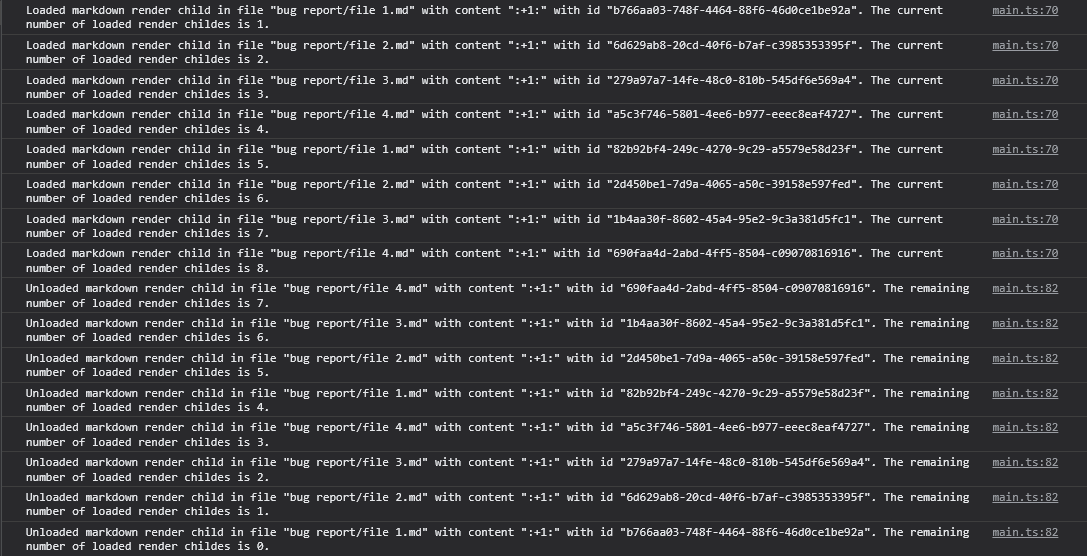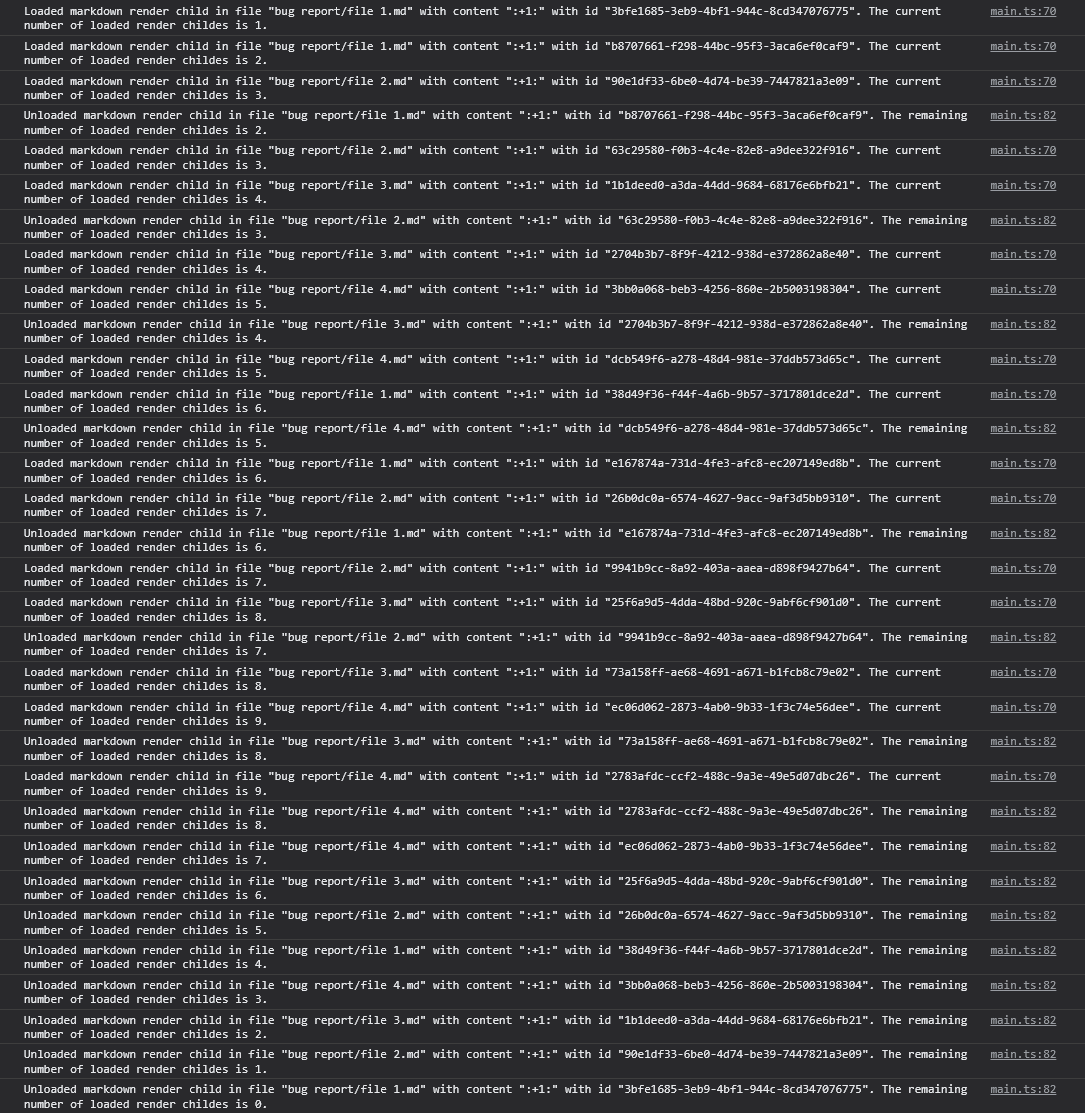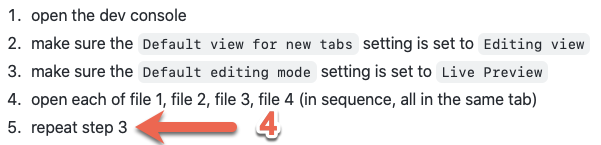Steps to reproduce
- download or clone the plugin that showcases the bug here
- navigate to the
showcase vaultand open it as a vault in obsidian - enable community plugins
- enable the
Load Unload Bug Reportplugin - follow the steps outlined in the file
Steps to reproduce the bug(the file is inside of the vault) (link to the file on github)
Expected result
When switching the file in a tab, all markdown render children of the original file should be unloaded once. And then all markdown render children of the new file should be loaded once. Both in live preview and reading mode.
Described in more detail in the Steps to reproduce the bug file (link to the file on github)
Actual result
In live preview, markdown render children only get closed, when the tab is closed.
In reading mode, multiple markdown render children are created per code block. Some render children get unloaded when the open file changes and others only when the tab is closed.
Live preview console output of the showcase plugin
Reading mode console output of the showcase plugin
Environment
- Operating system: tested on Window and MacOS
- Debug info:
SYSTEM INFO:
Obsidian version: v1.1.4
Installer version: v0.15.9
Operating system: Darwin Kernel Version 19.6.0: Mon Aug 31 22:12:52 PDT 2020; root:xnu-6153.141.2~1/RELEASE_X86_64 19.6.0
Login status: logged in
Catalyst license: vip
Insider build toggle: on
Live preview: on
Legacy editor: off
Base theme: dark
Community theme: none
Snippets enabled: 0
Restricted mode: off
Plugins installed: 1
Plugins enabled: 1
1: Load Unload Bug Report v1.0.0
RECOMMENDATIONS:
Community plugins: for bugs, please first try updating all your plugins to latest. If still not fixed, please try to make the issue happen in the Sandbox Vault or disable community plugins.
Additional information
This issue affects both my plugin (meta-bind) and @ClareMacrae 's Tasks plugin (related issue).
The plugin to showcase this bug and the bug report was created jointly by me and Clare Macrae.