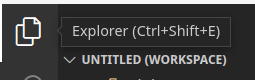This would be a big win for discoverability and accessibility. I just came across this same issue independently and came to the forum to find that someone already posted about it. I think this is crucial not just for experienced users but also for noobs like myself who are trying to very quickly get up to speed with Obsidian and develop fast workflows.
As an example, I wanted to open the Obsidian settings menu (cog in the bottom left), so I hovered my mouse over the cog icon and saw the text “Settings”. I wanted to use a keyboard shortcut though, so I did an internet search for Obsidian shortcuts and found that I could use Ctrl+, (control and comma) on Linux to open the settings menu. But I wish this was discoverable via tooltip! E.g, I wish the tooltip said “Settings (Ctrl+,)” rather than just “Settings” because that keyboard shortcut exists and would have been useful.
Other apps do this. I’ve included a screenshot from Visual Studio Code. You can clearly see that VS Code includes the shortcut alongside the other hover text in parenthesis if a shortcut exists. E.g., the tooltip text for the “Explorer” menu button in VS Code is “Explorer (Ctrl+Shift+E)” rather than just “Explorer” This also makes it intuitive for users to know whether a given button currently has a keyboad shortcut assigned to it.