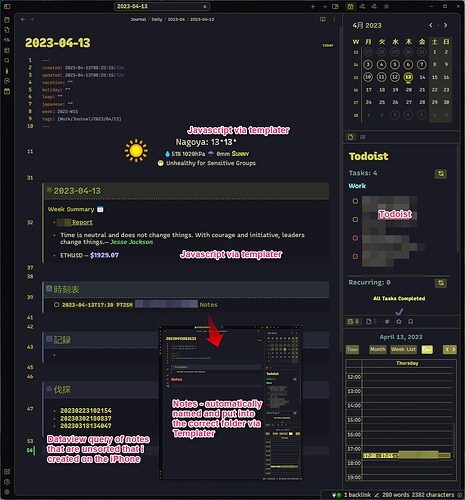52 here.
I use it as my daily driver. The daily page contains a list of all of my meetings for the day, and links to separate pages for those notes. I use the following for each note file name:
[Notes](Journal/Notes/2023-Apr/20230413095259)
The date and datetime string are generated using templater. The notes are ALL put into the Journal/Notes directory. I then make liberal use of TAGS - so this not might have a tag like Work/Industry/Automotive. For key topics I then have a table of contents page that uses a dataview query to gather up all of the notes for that topic into a list - with the topic tag displayed.
I also embed the free version of Todoist for tasks - this is just easier for me to use mobile / laptop to manage tasks - and the free version is REALLY enough and embeds nicely into Obsidian either as an iframe or with a plugin.