Give this version a try with all the :hovers separated out:
body:is(.theme-dark, .theme-light) {
--link-color: #7593ce;
--link-color-hover: #ecddd3;
}
a.external-link,
.markdown-source-view.mod-cm6
:is(.cm-link, .cm-url, .cm-link .cm-underline, .cm-url .cm-underline) {
color: pink;
}
a.external-link:hover,
.markdown-source-view.mod-cm6
:is(.cm-link:hover, .cm-url:hover, .cm-link .cm-underline:hover, .cm-url .cm-underline:hover) {
color: #ecddd3;
}
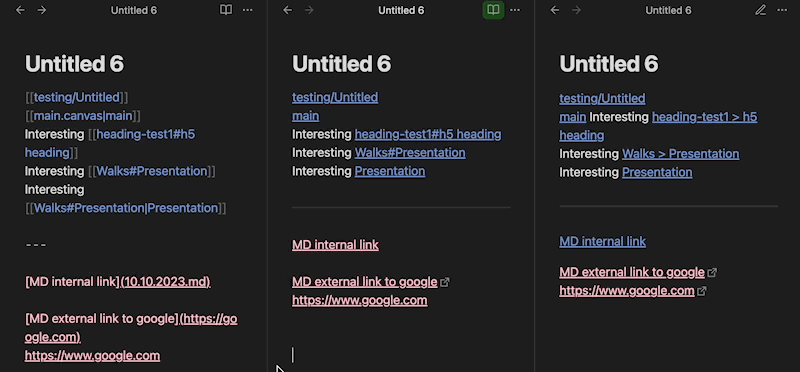
Hopefully the variable issue will be fixed in the next release.
As for the editing of your first post: once you have made a few more topics, replied to posts, given hearts, etc., your “trust level” will go up automatically and you’ll be able to edit your posts. It’s a default forum setting to help prevent SPAM, stealth editing of links, and so on.