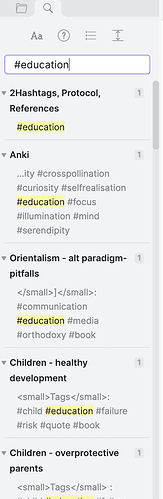I don’t understand what you mean. In a regular search the filename is shown 1st in bold, and below is the relevant search term highlighted.
Furthermore, each filename/search term combination is clearly separated by a thin horizontal line.
Here’s a screenshot of a random search with the default Obs theme:
So, I don’t see how the filename is “buried” in the uncollapsed situation.