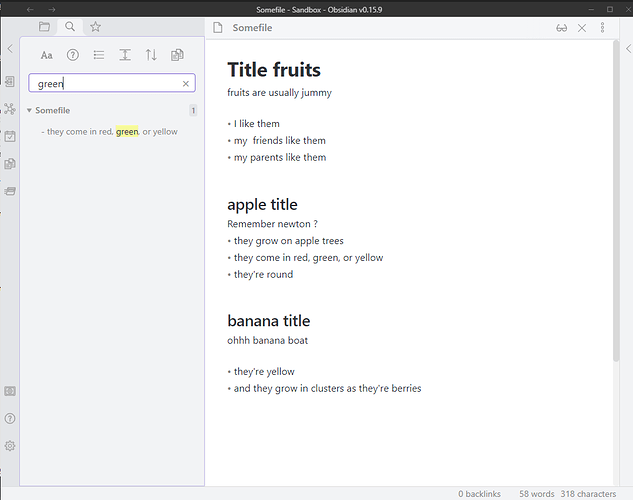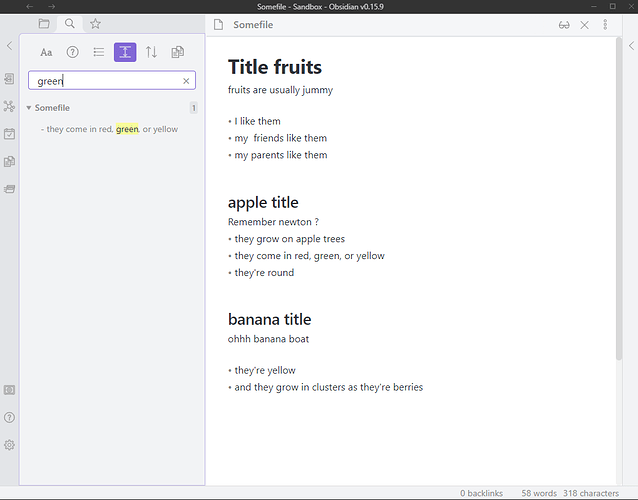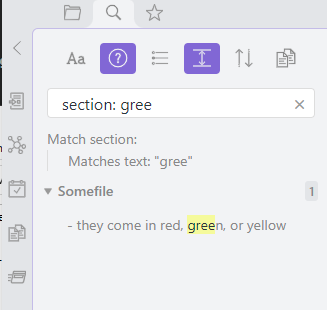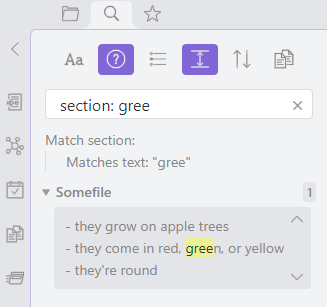Steps to reproduce
- Create a query or search for a specific keyword.
- Use the “show more context” option
- Refresh the query (add and delete a letter in the search for example)
Expected result
More than just the single line in which the keyword lies.
Actual result
The amount of information shown is exactly the same with the option enabled or disabled
Environment
- Operating system: Windows 10
- Debug info:
SYSTEM INFO:
Obsidian version: v0.15.9
Installer version: v0.14.15
Operating system: Windows 10 Pro 10.0.19044
Login status: not logged in
Insider build toggle: off
Live preview: on
Legacy editor: off
Base theme: adapt to system
Community theme: Atom
Snippets enabled: 0
Restricted mode: off
Plugins installed: 39
Plugins enabled: 34
1: Checklist v2.2.8
2: Copy button for code blocks v0.1.0
3: Find orphaned files and broken links v1.6.1
4: Folder Note v0.7.3
5: Markdown prettifier v0.1.3
6: Meld Encrypt v1.6.2
7: Mind Map v1.1.0
8: Obsidian TODO | Text-based GTD v0.2.7
9: Table of Contents v0.1.3
10: Zoom v1.0.1
11: Obsidian Git v1.29.1
12: Advanced Tables v0.17.3
13: Admonition v9.0.3
14: Dataview v0.5.41
15: Editor Syntax Highlight v0.1.3
16: File Tree Alternative Plugin v2.1.6
17: Natural Language Dates v0.6.1
18: Tag Wrangler v0.5.3
19: Auto Link Title v1.2.5
20: Dynamic Table of Contents v0.0.27
21: Note Refactor v1.7.1
22: Update time on edit v1.1.2
23: Outliner v2.4.0
24: Calendar v1.5.10
25: Tasks v1.12.0
26: Cycle through Panes v0.1.0
27: Sortable v0.2.6
28: Sliding Panes (Andy’s Mode) v3.3.0
29: Creases v0.6.5
30: Excel to Markdown Table v0.4.0
31: Meld Calc v1.0.2
32: Obsidian42 - BRAT v0.6.34
33: Query Control v0.5.0
34: Apply Patterns v2.1.1
Additional information
Even when using the sections search operator the context does not change.
I first suspected that it only works for the text between 2 headings (so if the keyword was in the heading the following text would not be part of the section). But with further testing it looks as if the option does nothing at all.
I do work with a lot of lists, and each list entry counts as its own block. But if I query sections and ask for more context, I expect either the full section or at least more than one line of it to appear. It definitely shouldn’t be limited to the block search operator.