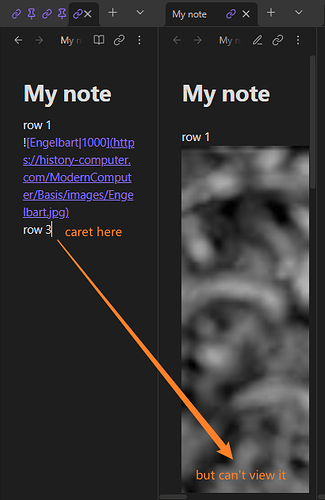Steps to reproduce
- link two tabs - editing (source, not live mode) and reading (preview) view
- for example, source:
row 1 row 2  row 3 - where “row 1” is displayed at top on both reading / editing view.
- active / edit “row 3” in editing (source, not live mode) view, at which time “row 1” should still in range in editing view.
Expected result
reading view scroll to show "row 3".Actual result
reading view remain stay at top to keep “row 1” displayed.
and “row 3” is out of view (for there is a picture with big height).
Environment
- Operating system: Win10
-
Debug info: SYSTEM INFO:
Obsidian version: v1.1.9
Installer version: v1.1.9
Operating system: Windows 10 Pro 10.0.19045
Login status: not logged in
Insider build toggle: off
Live preview: on
Legacy editor: off
Base theme: dark
Community theme: none
Snippets enabled: 0
Restricted mode: onRECOMMENDATIONS:
none
Additional information
Similar to [Syncin Edit and Preview mode not scrolling correctly - Bug graveyard - Obsidian Forum](https://forum.obsidian.md/t/syncin-edit-and-preview-mode-not-scrolling-correctly/13171).![]() Current sync scroll will align reading view to show top content in editing view.
Current sync scroll will align reading view to show top content in editing view.
![]() I think align should be apply to user focus postion, like where mouse or caret is.
I think align should be apply to user focus postion, like where mouse or caret is.
So, the focus position should be on the same horizontal line.