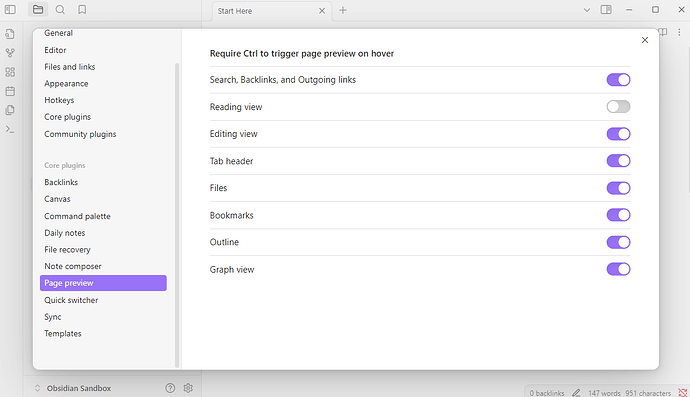Background
I had installed the hover-editor plugin to check out the feature. However, it was not for me. I find opening the whole note much easier to edit instead of editing it in the pop-up.
So, I uninstalled the plugin.
Issue
Now, the plugin no longer shows in the community plugin list. However, whenever I hover over anything, even the headings in the outline, it opens a pop-up note and that pop-up is editable!
I have removed the plugin and I am only using the default / core page-preview plugin now. However, instead of showing the preview only on pressing CTRL, now the pop-up loads just on hover and also it is editable.
Expectation
After uninstalling the plugin, the default functionality of page-preview core plugin should be turned on.
That is:
- Page preview pop-up should only be loaded on pressing
CTRLand then hovering over a link as per settings. - Preview pop-up should NOT be editable.
How to do this?
I want to remove all traces of hover-editor. But I don’t know what all files did it modify through installation.