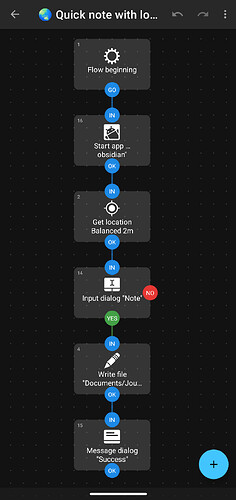Let me know if this works instead:
Hi @AlanG , thank you - this worked! I’m looking to append notes to my daily note, so I cannot have an absolute path, or rather I would need some variables to put the note in the right file. I’m new to Automate - would you be able to point me in the direction on how to use date variables? Specifically, I organize my daily notes in a daily_notes/YYYY/MM/YYYY-MM-DD.md.
I’ve found another great use for Automate - and that’s to include GPS location when quick capturing a note. I’ve also made a QoL improvement which is to pop up a quick “Success” message after a successful write.
I also followed the advice in this post to be able to create direct shortcuts to some of the notes I frequently append to, in case I want to quickly open them.
Yeah it worked great, faster than ever. May i ask if it would be possible to ket it recognize which header it will append the text to? As the only issue is that it will append the text to the very bottom despite any thing I type in the middle.
Hi, sorry for the late reply. Have you solved it? Here’s a workaround:
Files>Read from File- Save output in string variable:
content
- Save output in string variable:
MacroDroid Specific>Text Manipulation>Replace all- Source:
{lv=content} - Text to replace:
# Next Heading(Replace the heading to where you want to insert the text.) - New text:
- [ ] {lv=input}\n# Next Heading - Save to variable:
new_content
- Source:
Files>Write to File- Enter text:
{lv=new_content} - Overwrite file
- Enter text:
Hope that helps.
Due to MacroDroid changing their free plan, I’ve now moved to Automate as well. I encourage everyone to check out @AlanG’s example .flo files above.
Loving Fleeting Notes. Would be great if Obsidian bought it out and used it as their own mobile quick front end - maybe with paid account merged with sync subscription.