My idea is for a shell script or a Python code that called by a shortcut and open a text box to type the content of a note and save in a pre-existent place, like an inbox folder.
An advanced version would have a systray icon and open a box right next to systray. Very similar to the feature present in Evernote (BTW it was inspired by it).
This would be good.
I use ulauncher for a lot of things, and I’ve added the Obsidian extension to do this. There is also a notational velocity style extension that works well.
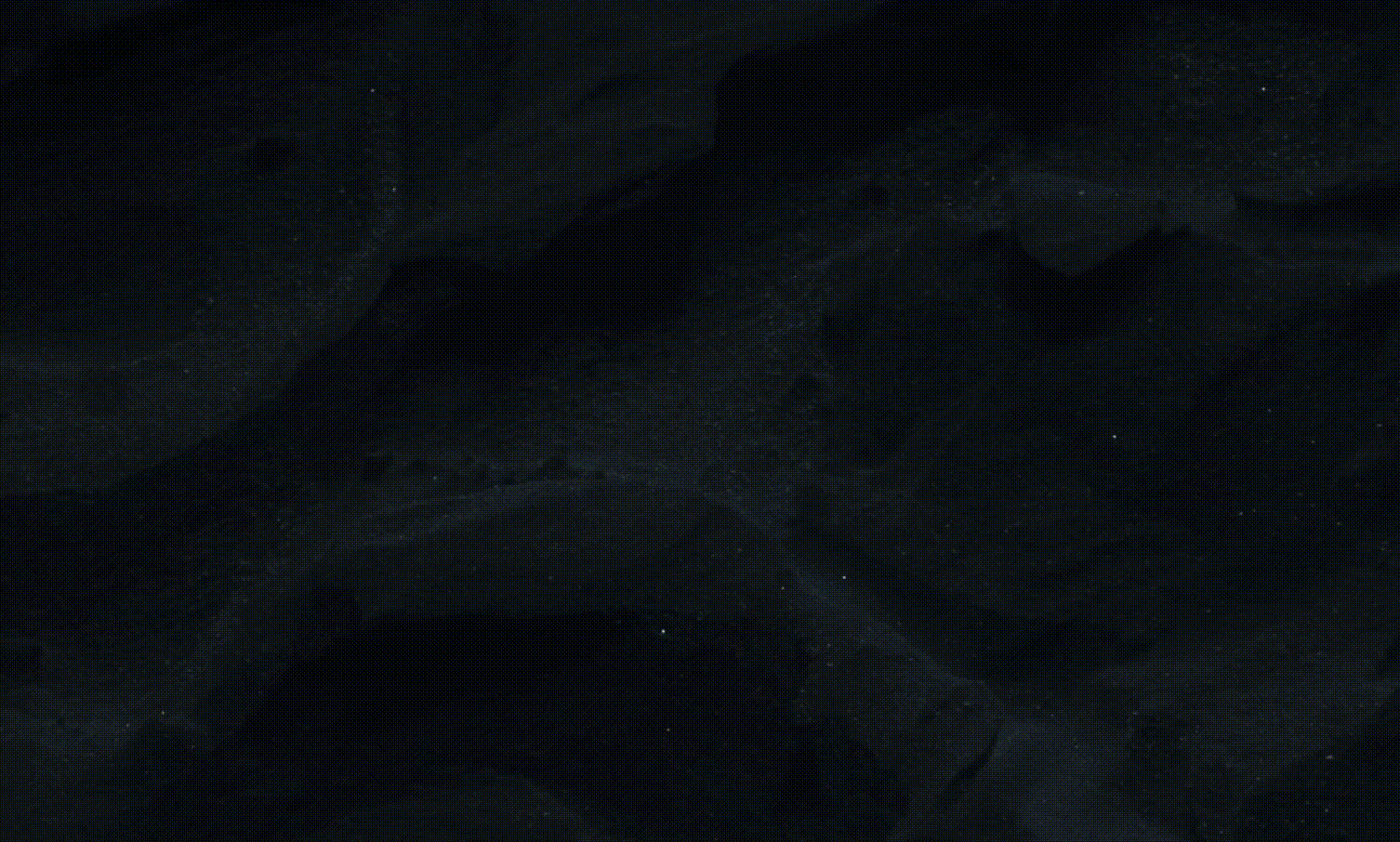
My hotkey for ulauncher is super+space, I type L and a space to trigger quick capture. I use this as a log so L is the hotkey I use. Then - to add a new list item, then type my note to myself for future processing. It is added to the end of my inbox file.
This is great while reading or watching a video. I don’t have to open or close windows, or switch to a new workspace. I use the super key with all my system hotkeys.
Editing to add these other threads.
Hey,
I really like your extension, but for some reason I cannot get it to append things to the daily note. Everything else works fine and when I specify a different note the quick capture works fine, it’s only the daily note which doesn’t work.
Do you have an idea what I could do differently?
Cheers for any help ![]()
Sorry, I didn’t mean to say I wrote the extension. I’m just using, and recommending it.
It says to leave the field blank if you want it to use your daily note by default. I tested it, and it worked for me. Make sure you scroll back up and click save when making changes.
I don’t know if triggering quick capture will create a daily note if one doesn’t exist. You can use “od” key to open daily, but this doesn’t use any templates. I like to create daily notes from the calendar in Obsidian for this reason.
Though not using this process anymore (for a couple of other reasons), I have described a lightweight way for linux users to create quick notes without being dependent on a running obsidian instance:
Might still be helpful for some users…
That is a good point. If I was a developer living in the terminal I would probably use vim also. As a regular user, I don’t mind having Ulauncher running because I use it for many things,
launching applications
searching for files
direct searches to google, Wikipedia, thesaurus, stackoverflow
controlling audacious media player
Running an rsync backup command, could do other commands
Also has a pomodoro timer, with system notifications, but I do that directly in Obsidian now.
Could switch virtual desktops, but using system hotkeys for that.
Or just bind vscode hotkey:
code -n `mktemp /path/to/notes/capture-XXXXXXXXX.md`