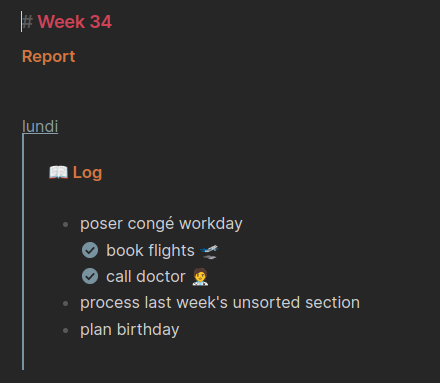Hi,
I’m opening this topic following @kepano’s recommandation from Twitter.
My main use case with Obsidian is to build periodic reports based on the daily notes I write.
My daily notes are written with the Periodic Notes plugin, with the following path:
Journal/YYYY/MM/[W]ww/YYYY-MM-DD
So for example: Journal/2023/08/W34/2023-08-23
In my Daily note, I have multiple section with bullet points in a hierarchy:
# Thursday, 24th August
## Bugs to Address
- Replicate reported UI glitch in the settings menu
- Debug API response for the user profile endpoint
- Check if it’s an issue with the database query
- Data synchronization bug in the mobile app is #done
## New Features to Implement
- Design the new user dashboard layout
- Code the authentication flow for the new SSO integration
→ How can I create a weekly report and extract the content of the Bugs to Address section, while keeping the bullet point structure ?
I found the following topics have potential solution: Query bulleted dates and/or tag under a specific header: advice
Which is to combine FLATTEN and meta in order to filter on the heading.
Possible solution:
LIST rows.item.text
FROM "Journal/2023/08/W34"
FLATTEN file.lists as item
WHERE meta(item.section).subpath = "Bugs to Address"
GOUP BY link(file.name)
However, this will break the bullet points nesting structure.
My question is: how can I do that ?
@kepano 's proposed solution to use the transclude feature would work:
# Weekly report
## Bugs to address
- ![[2023-08-23#Bugs-to-Address]]
- ![[2023-08-24#Bugs-to-Address]]
...
However you miss the power of the query language to filter on specific tags (for example #done)
So i’m not sure how to address this ?
Thank you in advance !