The “answer” is that this is marked as a known and reproducible upstream bug.
You saw what was most likely a bug-testing step to help narrow down where the problem was coming from. Not a proposed solution.
The “answer” is that this is marked as a known and reproducible upstream bug.
You saw what was most likely a bug-testing step to help narrow down where the problem was coming from. Not a proposed solution.
Did you find solution? I have the same problem - want to have DD/MM/YY and in properties is MM/DD/YY.
WIN10
App - v1.6.2.
Linux: Obsidian seems to ignore LC_TIME variable. Instead, it follows LANG variable.
~$ export | grep UTF
declare -x LANG="en_US.UTF-8"
...
declare -x LC_TIME="cs_CZ.UTF-8"
Note example:
---
created: 2017-04-25T18:52:00
updated: 2024-07-12T15:53
---
Obsidian displays the datetime as “04 25 2017, 06 52 PM”, which is the US style.
Once I changed LANG=“en_GB.UTF-8”, the date is displayed European style: 25 04 2017, 18 52".
P.S. There does not seem to be a standardised approach to the order of importance of LANG, LANGUAGE, LC_ALL, LC_TIME. E.g. the summary here: linux - LANG and LANGUAGE environment variable in Debian based systems - Super User
Any update on this? In windows 10 the format follows Windows display language setting, not regional format settings like it should:
Laguage set to Finnish
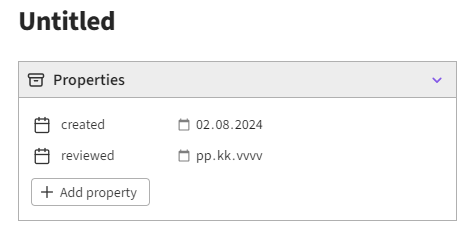
Laguage set to English (US)
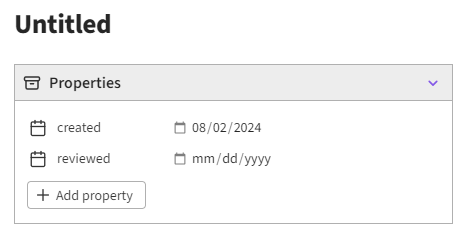
Has anyone figured this out yet? I’m on a MacOS, whatever updated version… I’m so confused? Is there a place to switch the way the property settings appear bc it seems like I’ve got everything right? I’ve attached screenshots here… one is the source code, one the reader view, and one with the template settings… what am I doing wrong? I also checked the Journal date formats, and the template date formats… all of them have been switched to YYYY-MM-DD, but it’s still giving me the MM/DD/YYYY format when in reader view.
Does that work okay? (Reading view is only cosmetic; the underlying data is what really matters.)
Well, that’s really wild… so I did as instructed. Selected the YYYY-MM-DD in the Apple settings as you suggested above. So, that definitely has something to do with it… but now, instead of 09/12/2024 in reader view (Obsidian), it shows me Sep 12, 2024.
I went back to Apple settings again to see if I spaced the date format somehow. Nope, but then noticed at the bottom of that selection pane, it shows the way the date will be displayed in “Short” (2024-09-12), “Medium” (Sep 12, 2024), Long (September 12, 2024) and “Full” (Thursday, September 12, 2024)… how weird is that? So apparently Obsidian displays the Medium version of the selected date format.
So, apparently has something to do with which of those Mac date displays that Obsidian pulls in when in reader mode? Interesting.
This helped for sure, at least I see the connection. Will play around with that. I wonder if I switch the region to a place where DD-MM-YYYY is standard…
This was definitely helpful. And thanks for clarity on the reader mode really being more cosmetic, so to speak. Appreciate the help. Thank you!
same problem: no solution yet