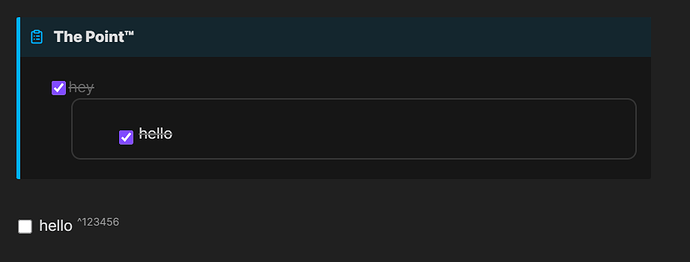When clicking on a callout box in edit mode it jumps to edit that box, that makes clicking on checkbox embeds/linked not register, altho it show it in the callout as checked until the closing of the not, it doesn’t check it in the host location. it does work for checkbox if it is not linked. and also this only happens in live preview, it is fine on preview mode.
I guess the problem is in the quick jumps that happens when clicking on callout and enters it to edit, i think if only way to edit it be via the button on the top right corner in live preview would be better
Steps to reproduce
Steps:
- make a check box and copy the link
- make a callout and paste the link to step one into it
- now click on the checkbox
Expected result
to mark checkbox as done both in the callout and in the original line
Actual result
it marks the checkbox in the callout (until closed) but not marking it on the original location
like this:
Environment
- Operating system: Windows 10, 0.14.06 (installer 0.14.05), sandbox
- Debug info: