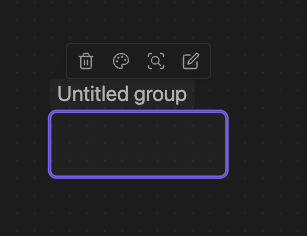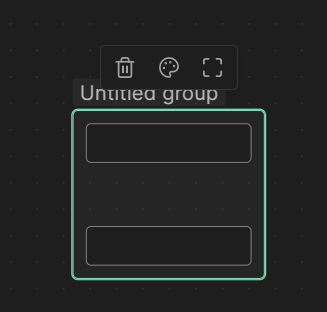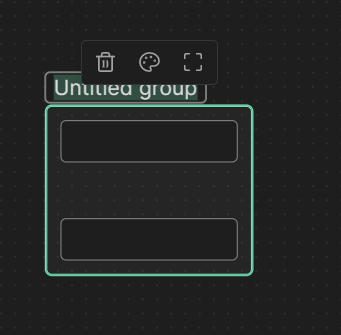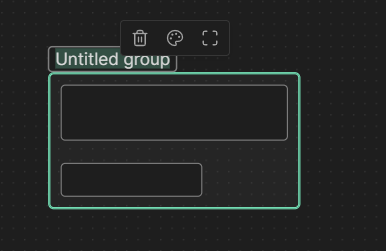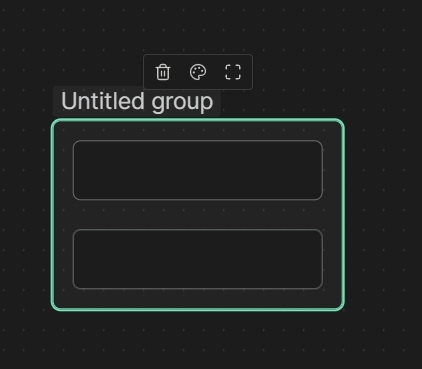(deleted previous post on this topic as it didn’t display all the info I entered)
Once you’ve done the above, delete everything above this line.
Steps to reproduce
When creating a group in Canvas the popup toolbar appears over the group name, obscuring it. This makes it difficult to read and edit.
Expected result
Actual result
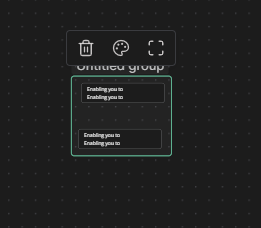
Environment
- Operating system: Win 10
- Debug info:
SYSTEM INFO:
Obsidian version: v1.1.9
Installer version: v1.1.9
Operating system: Windows 10 Pro 10.0.19045
Login status: not logged in
Insider build toggle: off
Live preview: on
Legacy editor: off
Base theme: dark
Community theme: Minimal v6.2.0
Snippets enabled: 2
Restricted mode: off
Plugins installed: 23
Plugins enabled: 22
1: Calendar v1.5.10
2: Dictionary v2.22.0
3: Dynamic Table of Contents v0.0.27
4: Note Refactor v1.7.1
5: Dataview v0.5.55
6: cMenu v1.1.2
7: Advanced Tables v0.18.1
8: DB Folder v3.2.4
9: Style Settings v0.4.12
10: Kanban v1.5.1
11: Minimal Theme Settings v6.2.0
12: Local REST API v1.5.2
13: Templater v1.16.0
14: Plugin Update Tracker v1.4.5
15: Commander v0.4.9
16: Recent Files v1.3.5
17: Image Gallery v1.1.1
18: Hotkeys for specific files v1.2.1
19: Force note view mode v1.1.1
20: Excalidraw v1.8.11
21: Outliner v4.2.1
22: Obsidian Git v2.16.0
RECOMMENDATIONS:
Custom theme and snippets: for cosmetic issues, please first try updating your theme and disabling your snippets. If still not fixed, please try to make the issue happen in the Sandbox Vault or disable community theme and snippets.
Community plugins: for bugs, please first try updating all your plugins to latest. If still not fixed, please try to make the issue happen in the Sandbox Vault or disable community plugins.