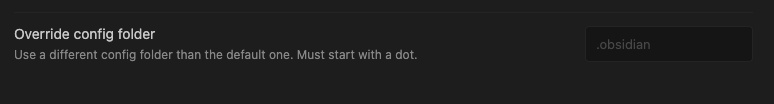In Obsidian > Settings > About you find this:
For example:
- In you computer you use the default folder “.Obsidian” (don’t do anything)
- In mobile you can use a new folder called, for example, “.Mobile” (define this folder in the settings of your mobile app).
You can change this at any time… And you can define “.Mobile” (what plugins, theme and snippets you want to mobile) in your desktop (more practical), and then return to default configuration on computer and activate “.Mobile” in mobile app.