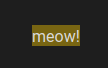What I’m trying to do
I want to take “personal” notes in the notes. For example, I am reading a paper, taking notes from that paper with quotes as below, and I like to add my personal view. Below is an example, I took the part in “” from the paper and the part `` is my opinion.
“Whether low TMB cancers, which are largely refractory to immunotherapy, harbor potentially immunogenic neoantigens remains unclear.” `yeah, I guess and hope so. otherwise, it would trigger auto-immune reactions.’
It works well with the code-block, because it is inline. However, it is not visible when I need to skip my notes, because I cannot change the color, style, or highlight the text of code-block.
In an ideal world, I would like to have a personal style that I could switch while I am writing, quickly. Thus, `` or /HA (which was my style in LaTeX, where I defined it with a new comment) would work well.
Simply, I need a personal style that I can
- switch quickly while writing, inline with the normal text
- change the color, style, and background color
Things I have tried
I have spent some time in the forum, but could not find a solution that meets everything I need. Here are some items I have tried with the explanations why they did not work.
I switched to the Prism theme and changed the h6 into a different color, style, highlight box, etc. But it is not inline, which is a deal for me. Also, I cannot switch easily.
I also tried the plugin “Highlightr”. The problem is, it requires:
<mark style="background: #FFB8EBA6;">hallmark</mark>
How on earth could writing this be easy? I know there is a quick access by the right-click, but it requires me to go to the mouse, it is not “while writing”. Yet, I will use it, if that is the only way to do so…
Any help is appreciated. Thanks!