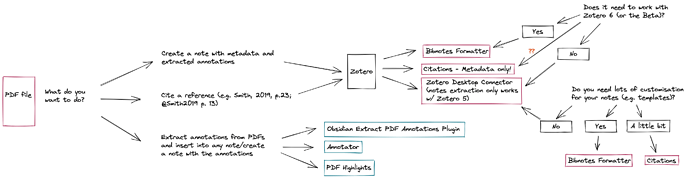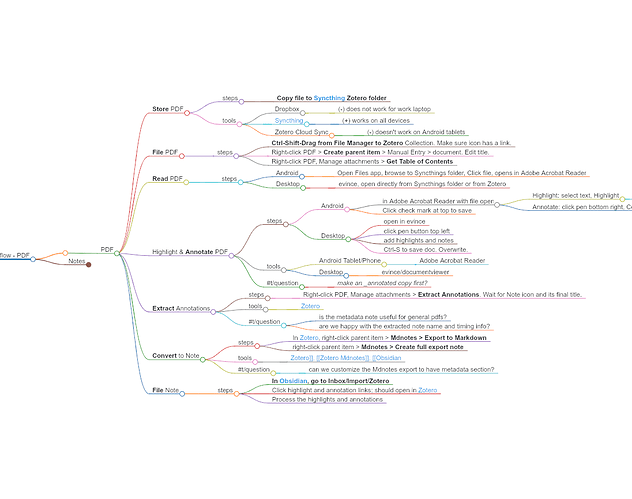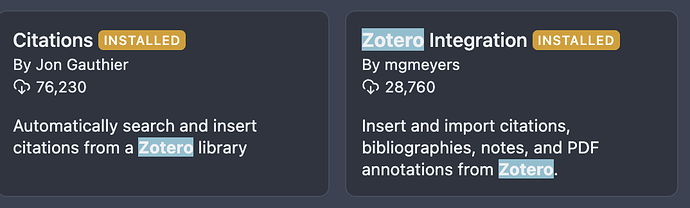Hi all,
@EleanorKonik requested help in collating information about the many different plugins dealing with workflows from PDF to Obsidian (often via Zotero), and there has been a Discord thread on pooling resources and developing one plugin instead of maintaining and developing a multitude of similar but different plugins according to a (very wide variety) of preferences.
So, here is a start in in collating information on the current state of things with regards to how to get information out of a PDF and into Obsidian, with a focus on the path via Zotero. Since Zotero 6 has just gone live, a lot of workflows have broken, as it was a MAJOR release that effectively made Zotfile and MDnotes unusable (see @Cat wonderful workflow description here in the forum).
What follows is by necessity limited to my own experience and requirements, so it really is a working document that needs input from users who’ve used (developed) plugins and workflows that I have not (or am not even aware of. It’s supposed to be a central collection point for ideas, requirements, and questions - as well as gratitude to the folks who actually develop these amazing plugins!
so here goes…:
Notes on PDF Zotero Obsidian workflows
The plugins seem to all solve slightly different problems or the same problem in slightly different ways…but the basic premise is this:
A researcher reads a PDF and highlights passages. The reference data gets entered into a reference manager (e.g. Zotero). From here the researcher would like to:
- extract the annotated passages and have them available in Obsidian for future use (e.g. quoting, processing, studying, etc)
- have the reference data available to them (extract) to
- create a note dedicated to the source
- cite the source
This doesn’t seem like too much trouble, but the differences in approaching these tasks is multifaceted and influenced by:
- the researchers’ level of technological proficiency
- the discipline of the researcher
- the level of academic rigour required/desired by the researcher (e.g. academic/non-academic/hobby researcher/student/etc)
- the intended use of the references and annotations
- the individual preference/style/habits of annotating or working with annotations
- the individual online/offline needs of the individual
- whether the goal is to finish most of the work in Obsidian, or get it ready enough for export into a ‘normal’ word processor for sharing with colleagues, etc
- the interest in modification of the workflow (set-and-forget, or tweak-and-perfect)
- and so on…
These can also collide in the one researcher, who may have particular needs for one project, but different ones for another (eg. research publication vs lecture). As these are endless, the main issue will be to keep it as simple as possible for the set-and-forget crowd, but offer the tweak-and-perfect people the option to modify, personalise, tweak (perhaps in ‘advanced settings’?). A key to all of this is CLEAR and SIMPLE documentation that assumes no knowledge on the part of the user with regards to settings in Zotero or templating in Obsidian.
Non-plugin or adjacent workflows:
- mdnotes workflow by @Cat (mdnotes Zotero plugin by @argentum )
- Alfred workflow by @pseudometa (there’s two I think)
Obsidian PDF Plugins
- Obsidian Extract PDF Annotations Plugin GitHub - munach/obsidian-extract-pdf-annotations: This is a plugin for https://obsidian.md. It extracts Annotations from PDF Files. (Munach)
- Annotator GitHub - elias-sundqvist/obsidian-annotator: A plugin for reading and annotating PDFs and EPUBs in obsidian. (Elias Sundquist)
- PDF Highlights GitHub - akaalias/obsidian-extract-pdf-highlights: Extract highlights, underlines and annotations from your PDFs into Obsidian (Alexis Rondeau, @akaalias )
- Obsidian Markmind GitHub - MarkMindCkm/obsidian-markmind: A mind map, outline and pdf annotate tool for obsidian,It support mobile and desktop (paid version, MarkMindCKM)
Note on PDF plugins:
This needs more details - perhaps users and developers could fill in what their benefits are?
Obsidian Zotero Plugins:
- Bibnotes Formatter GitHub - stefanopagliari/bibnotes (Stefano Pagliari, @stpag )
- Citations GitHub - hans/obsidian-citation-plugin: Obsidian plugin which integrates your academic reference manager with the Obsidian editor. Search your references from within Obsidian and automatically create and reference literature notes for papers and books. (Jon Gauthier)
- Zotero Desktop Connector GitHub - mgmeyers/obsidian-zotero-desktop-connector (@mgmeyers )
- Obsidian Zotero Plugin GitHub - aidenlx/obsidian-zotero-plugin: Obsidian.md plugin to integrate with Zotero, create literature notes and insert citations from a Zotero library. (@aidenlx )
Bibnotes Formatter
This plugin works by exporting a bibtex json file (which can be set to be automatically update in Zotero), which can then be called upon from within Obsidian. The plugin is quite flexible and allows a lot of customisation.
- pros
- fast
- works well with Zotero 6 (at least the beta)
- once set-up, very easy to use
- extremely customisable
- access to all fields avaliable in Zotero
- some automation
- modification of annotations possible, but limited
- cons
- requires quite a bit of setting up and tweaking
- complexity can overwhelm users - a visual walk-through of all the features and set-up would be great
Citations
It appears to be a simpler version of Bibnotes Formatter (but was available earlier) without the ability to import annotations into Obsidian. Looks great for getting Zotero metadata into Obsidian and citing references.
Zotero Desktop Connector
This one only partially works with Zotero 6, so my experience is limited. The best thing about it is the very easy set-up and inserting of citations (it currently doesn’t work with exporting the annotations, but this does seem to work with an older version of Zotero). So far, no customisation. If the ease of set-up was married with the customisability of Bibnotes, that would be awesome!
Obsidian Zotero Plugin
Seems in planning, I haven’t been able to try it yet.
How to pick a plugin for your workflow
Here’s a handy flowchart… ![]()
Wishlist
In general, the main points seem to be easy customisation in the form of templates for the extracted metadata and annotations, including some automations (e.g. sort by annotation colour), and potentially larger automations (keep everything up-to-date without having to manually update a changed Zotero item).
See also:
As inspiration, I would add that ZoteroRoam does just about all of the things on the wish list, and more, including downloading and adding references parsed from the reference list inside the PDF(!!!). See here 2c. On-page menu - zoteroRoam I haven’t used it in some time, so who knows what other magic it can now do. I will say that the templates (‘funcmaps’) are extremely novice unfriendly.
Wish list (in plain English):
- Insert a full reference in a particular reference style (e.g. Chicago 16th full note)
- easy templating function that allows for multiple transformations (this seems to be a problem according to Stefano and Micha for Bibnotes, e.g. I can add a prefix, but not a newline after the prefix)
- fine-tuning pre-pending and appending things (Zotero fields, or general text) to the extracted highlights (e.g. headers, page numbers, etc)
- creating field types (not sure this is the right term): similar to assigning a colour to become a ‘keyword::’ in Bibnotes, it would be great to be able to use different colours to create things like ‘primary sources::’ or ‘related to::’ or ‘to read::’ where the highlighted text doesn’t end up in the annotations, but in the metadata section (just like keywords currently do in Bibnotes)
- allowing for multiple templates in use
- sometimes my research template doesn’t make sense for things I read for lectures, or just fun things I came across…so, commands like ‘extract to research template’ (assign a hotkey?) or ‘extract to lecture template’ might be an option
- I personally like the idea of connecting to semantic scholar or scite.ai or researchrabbit a la ZoteroRoam…but it’s probably more on the ‘fun’ than the ‘necessary’ side…
- add option to import annotations as individual notes (see PDF - Zotero - Obsidian: Current state and collaboration for the ONE plugin? - #4 by erazlogo
- be able to add archive field from Zotero (see PDF - Zotero - Obsidian: Current state and collaboration for the ONE plugin? - #4 by erazlogo
Alright, over to you - discuss! ![]()
EDIT: Ps. mods, feel free to move this topic if you feel it would fit better elsewhere…